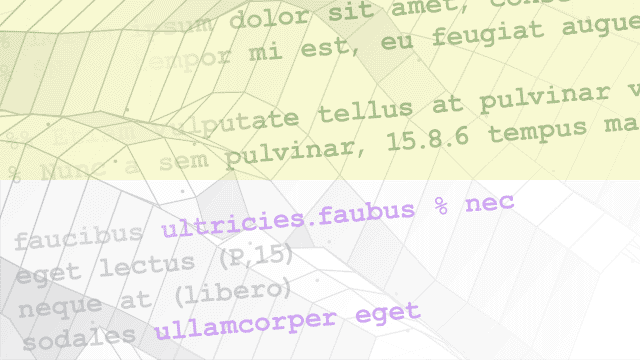Call Python from MATLAB
You can access Python libraries directly from MATLAB by adding the py. prefix to the
Python name. See Access Python Modules from MATLAB - Getting Started. For
example:
py.list({'This','is a','list'}) % Call built-in function list
py.textwrap.wrap('This is a string') % Call wrap function in module textwrappyrun
or pyrunfile functions. For
example:pyrun("l = ['A','new','list']") % Call list in Python interpreterIf instead you want to call MATLAB functions from Python applications, see Call MATLAB from Python for more information.
Functions
Live Editor Tasks
| Run Python Code | Run Python statements or script files in the Live Editor (Since R2024a) |
Topics
Use Python Libraries in MATLAB
- Access Python Modules from MATLAB - Getting Started
How to create and use a Python object in MATLAB. - Configure Your System to Use Python
How to verify you have installed a supported version of Python. - Call User-Defined Python Module
Create a Python module used by examples in this documentation. - Understand Python Function Arguments
Python method syntax which might be unfamiliar to MATLAB users. - Advanced Topics
Code pattern differences you should be aware of. - Out-of-Process Execution of Python Functionality
Execute Python scripts in processes that are separate from the MATLAB process. - Reload Out-of-Process Python Interpreter
Reload out-of-process Python interpreter without restarting MATLAB.
Run Python Code from MATLAB
- Directly Call Python Functionality from MATLAB
Ways to call Python from MATLAB.
Passing Data
- Pass MATLAB Data to Python
How Python Interface converts MATLAB data into compatible Python data types. - Handle Data Returned from Python Function
MATLAB automatically converts these data types returned from Python functions to MATLAB types. - Access Elements in Python Container Types
A Python container is typically a sequence type (listortuple) or a mapping type (dict). - Use MATLAB Datetime Types with Python
MATLAB supports conversions between MATLABdatetimevalues and Pythondatetimeor NumPydatetime64values. - Use MATLAB Duration Types with Python
MATLAB supports conversions between MATLABdurationvalues and Pythontimedeltaor NumPytimedelta64values. - Pass Python Function to Python map Function
This example shows how to display the length of each word in a list.
Troubleshooting
Determine if Error is Python or MATLAB Error
Tips to determine if an error originates in Python or MATLAB code.
Unable to resolve the name py.myfunc
Troubleshooting failures loading Python.
Python features not supported in MATLAB.
MATLAB catches exceptions thrown by Python and converts them into a matlab.exception.PyException object.
Troubleshooting Matrix and Numeric Argument Errors
Error might be caused by input array with more than one non-singleton dimension.
Error Converting Elements of list or tuple
How to use string and numeric converters for list and
tuple types.