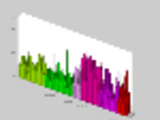skybar3
No License
These skybar3 charts started with the mathworks 3D bar chart program, bar3. Bar3 had a limitation in that it colored using a colormap from front to back, but did not allow adjustment to color across the y-axis -- which is the axis the user sees when looking front on the 3 D bar chart. My user wanted to see the categories. And in this case, they were tumor and normal tissue expression profiles. Further, my user wanted to see depth. I was able to satisfy both of these requirements by creating this 3 and 6 color function with a depth or greying function that is sensitive to how much depth is required (take a look at makecolormap.m). In our case, the depth was by peptide count. So depending upon the number of peptides, the greying function applies as much grey to the base color as possible, in order to give a consistent coloring feel back into the graph.
A simulated data set is used (inspired by Joe Maisog). The colormap creation is included as well as the published m-code, which means there is an html file which steps the user through the example program, sampleset.
Cite As
Anne Deslattes Mays (2024). skybar3 (https://www.mathworks.com/matlabcentral/fileexchange/14156-skybar3), MATLAB Central File Exchange. Retrieved .
MATLAB Release Compatibility
Platform Compatibility
Windows macOS LinuxCategories
Tags
Community Treasure Hunt
Find the treasures in MATLAB Central and discover how the community can help you!
Start Hunting!Discover Live Editor
Create scripts with code, output, and formatted text in a single executable document.
| Version | Published | Release Notes | |
|---|---|---|---|
| 1.0.0.0 | Enhancements/bug fix. There was a bug in that if you had non-contiguous colorchart to implement it would incorrectly color these along the y-axis. This has been fixed. |