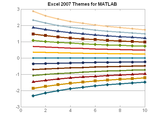Excel 2007 Plot Themes for MATLAB
The THEME function takes the given figure/axis and applies one of the color schemes found in Microsoft Excel 2007 OR sets the chosen the theme to be the default for all future plots.
Choose from one of any of the following themes: (1) Apex, (2) Aspect, (3) Civic, (4) Concourse, (5) Equity, (6) Flow, (7) Foundry, (8) Grayscale, (9) Office, (10) Median, (11) Metro, (12) Module, (13) Opulent, (14) Oriel, (15) Origin, (16) Paper, (17) Solstice, (18) Technic, (19) Trek, (20) Urban, (21) Verve.
Cite As
Steve Conover (2024). Excel 2007 Plot Themes for MATLAB (https://www.mathworks.com/matlabcentral/fileexchange/15540-excel-2007-plot-themes-for-matlab), MATLAB Central File Exchange. Retrieved .
MATLAB Release Compatibility
Platform Compatibility
Windows macOS LinuxCategories
Tags
Community Treasure Hunt
Find the treasures in MATLAB Central and discover how the community can help you!
Start Hunting!Discover Live Editor
Create scripts with code, output, and formatted text in a single executable document.
| Version | Published | Release Notes | |
|---|---|---|---|
| 1.0.0.0 |