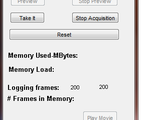Video Recording
1) Recording video using a user specified Cam Recorder if any found.
2) Taking snapshots at regular intervals or a single snapshot using a device selected by user if any found.
SNAPSHOTS:
user can define the interval for the shots to be taken.
user can specify the delay before the shots are taken.
user can specify the time between the shots.
shots are saved at a location specified by user, at the location a folder will be created to hold all image data.
image data are saved as jpeg images.
user can choose to make an AVI file from all this images at the rate that they were taken.
VIDEO RECORDING:
memory is managed better than any other tool that is currently available (auto).
program stops the acquisition if memory is low and will alert user.
AVI file is created and if the size of file to be saved is greater than 2GBYTES then if user has specified it will create MAT files to hold image data. the video is then played via user action from this file.
if size of file to be saved is too big then 2 MAT files are created.
program will automatically sets the required memory and IT WON'T CRASH.
in case of error due to acquisition all recorded image data will still be saved in hard disk.
user can preview and stop preview at any time.
program will give the user the amount of RAM that the images are occupying and an indication on the amount of load on memory.
all data will be exported to Matlab base workspace if user wanted.
from then do your analysis.
I am using this and the current info that it gives me to synchronize my data collection using data acquisition tool box.
works PERFECT if you have Matlab 2010 or later and have lots of RAM!
Cite As
rasam aliazizi (2024). Video Recording (https://www.mathworks.com/matlabcentral/fileexchange/33943-video-recording), MATLAB Central File Exchange. Retrieved .
MATLAB Release Compatibility
Platform Compatibility
Windows macOS LinuxCategories
- Image Processing and Computer Vision > Computer Vision Toolbox > Tracking and Motion Estimation > Motion Detection >
- FPGA, ASIC, and SoC Development > Vision HDL Toolbox > Video Formats and Interfaces >
- Image Processing and Computer Vision > Vision HDL Toolbox > Video Formats and Interfaces >
Tags
Community Treasure Hunt
Find the treasures in MATLAB Central and discover how the community can help you!
Start Hunting!Discover Live Editor
Create scripts with code, output, and formatted text in a single executable document.
Video LEGEND/
| Version | Published | Release Notes | |
|---|---|---|---|
| 1.0.0.0 |