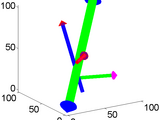Draw line with Arrows in 3D
draw_line3 draw directional vector points in 3D with directional arrows
draw_line3(p1, p2) draw line with defulat optional parmeters;
draw_line3(p1, p2 , param1, val1, ...)
The line with stretching(<-->) and compressive(>---<) arrows or without
arrows (----) can be plotted.
Input arguments:
----------------------
p1, p2 : Cordinates of the two points in 3D
Optional parameters ( passed as parameter/value pairs):
--------------
'LineColor' : Colour of line ( vector of colour or char)
default : % 'b'
'LineWidth' : Width of the line (Scaler values)
default : 2)
'ArrowDirection' : (0,1,2) (0 : p1--- p2, 1: p1 --> p2 2: and P1 <-> p2)
default : 1
'ArrowLength' : Length of the arrow ( scaler values)
default : 5
'ArrowIntend' : Intended arrow ( scaler value)
default : 2
'ArrowAngle' : Angle of arrow with the main line in degree
default : 45
'ArrowColor' : Arrow face clour ( in color vector or char)
default : 'b'
'EdgeColor : arrow edge colour ( in colour vector or char or
default : 'g'
'FaceAlpha : alpha values for face transparency of the arrow and line
default : 1.0
'EdgeAlpha : alpha values for edge transparency of the arrow and line
default : 1.0
'Linestyle : Linetyle on the line and arrow face ('-' , '--',..)
default : 'None'
Example:
draw_line3([0 0 0]', [100 100 100]',...
'Linecolor', 'b',...
'LineWidth', 5 ,...
'ArrowDirection', 2,...
'ArrowLength', 10,....
'ArrowIntend', 3,...
'ArrowAngle', 45,...
'ArrowColor', 'r')
will draw the line with the specified optional parameters in the current plot.
Cite As
Sabesan (2024). Draw line with Arrows in 3D (https://www.mathworks.com/matlabcentral/fileexchange/38331-draw-line-with-arrows-in-3d), MATLAB Central File Exchange. Retrieved .
MATLAB Release Compatibility
Platform Compatibility
Windows macOS LinuxCategories
- MATLAB > Graphics > Formatting and Annotation > 3-D Scene Control > Lighting, Transparency, and Shading >
Tags
Community Treasure Hunt
Find the treasures in MATLAB Central and discover how the community can help you!
Start Hunting!Discover Live Editor
Create scripts with code, output, and formatted text in a single executable document.
| Version | Published | Release Notes | |
|---|---|---|---|
| 1.0.0.0 |