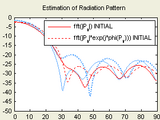Traveling Wave Antenna Design
M A N U A L :
--------------
1. Start the GUI by 'GUI.m'
2. Provide the input data file,
see details on the format below.
3. Select aperture distribution, e.g. Taylor
4. Choose side lobe levels
5. Choose the residual power at the end
6. Provide the loss (alpha)
7. Select if Mutual Coupling shall be
considered,
'MC+' = power coupled to adjacent slots and traveling forward
'MC-' = power coupled to adjacent slots and causing reflections, i.e. traveling towards the excitation.
Be aware that, logically, not all combinations give a result.
The 1st result is an estimation of the radiation pattern performance. In the 2nd step, it may be 'optimized' by clicking the button. The dotted line considers the actual phase of the slot, the full line doesn't.
The computed slot lengths are displayed in the console and are in the range provided in the input file.
This input slot data shall be an .m file, formatted in the same way as the example file 'input10Ghz.m'. The format is explained within the help of this file.
If your slot requires reflection cancelling, and you use an additional via underneath the slot, two additional variables may be used, see also the example data.
The tool interpolates all necessary values, i.e. for most designs, 5-10 discrete simulation results are sufficient, see the example file.
! NOTE:
--------
THIS TOOL USES my own method of computing the actual slot power, a link to published work will be provided. It does not claim to be mature enough for industrial purposes.
Cite As
Florian D L Peters (2024). Traveling Wave Antenna Design (https://www.mathworks.com/matlabcentral/fileexchange/43030-traveling-wave-antenna-design), MATLAB Central File Exchange. Retrieved .
MATLAB Release Compatibility
Platform Compatibility
Windows macOS LinuxCategories
- RF and Mixed Signal > Antenna Toolbox > Analysis, Benchmarking, and Verification > Antenna and Array Analysis >
Tags
Community Treasure Hunt
Find the treasures in MATLAB Central and discover how the community can help you!
Start Hunting!Discover Live Editor
Create scripts with code, output, and formatted text in a single executable document.
| Version | Published | Release Notes | |
|---|---|---|---|
| 1.0.0.0 |