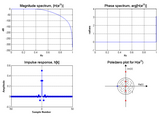Comprehensive DSP Toolbox v1.0
Functions are described briefly below:
1) er_add: Add given tranfer functions.
2) er_blaschke: Perform desired frequency transformation of digital filter using Blaschke products.
3) er_conv: Multiply transfer functions.
4) er_fconv: Convolve transfer functions in frequency domain.
5) er_firlsinv: Find FIR least squares inverse and error.
6) er_fsample: Designs digital filter using frequency sampling approach with optional smoothing.
7) er_fwindow: Designs digital filter using rectangular or raised cosine window.
8) er_iirlsinv_fir: Find IIR least squares inverse and error.
9) er_lpf: Designs prototype Butterworth LPF of given order.
10) er_lpfc1: Designs prototype Chebyshev Type I LPF of given order and maximum passband ripple.
11) er_lpfc2: Designs prototype Cheyshev Type II LPF of given order and inimum allowable stopband attenuation.
12) er_modulate: Modulate given transfer function by desired amount.
13) er_pack: Pack transfer function vector coefficients into struct form.
14) er_plot: Comprehensive plotting tool to generate plots for, a) Magnitude response, b) phase response, c) impulse response, d) pole/zero plot.
15) er_reverse: Time-reverse given tranfer functions.
16) er_shift: Time shift given transfer functions right or left.
17) er_soap: Design desired digital filter using allpass sections.
18) er_spectrans: Perform desired spectral transformation on given transfer functions.
19) er_upsample: Perform upsampling operation on given transfer functions.
NOTE: All functions require only built-in MATLAB functions.
Cite As
Evan Ruzanski (2024). Comprehensive DSP Toolbox v1.0 (https://www.mathworks.com/matlabcentral/fileexchange/6538-comprehensive-dsp-toolbox-v1-0), MATLAB Central File Exchange. Retrieved .
MATLAB Release Compatibility
Platform Compatibility
Windows macOS LinuxCategories
Tags
Community Treasure Hunt
Find the treasures in MATLAB Central and discover how the community can help you!
Start Hunting!Discover Live Editor
Create scripts with code, output, and formatted text in a single executable document.
| Version | Published | Release Notes | |
|---|---|---|---|
| 1.0.0.0 |