HDL Coding Standard Report
The HDL coding standard report shows how your generated HDL code conforms to an industry coding standard you select when generating code.
The report can contain errors, warnings, and messages. Errors and warnings in the report link to elements in your original design so you can fix problems, then regenerate code. Messages show where HDL Coder™ automatically corrected the code to conform to the coding standard.
The report also lists the rules in the coding standard with which the generated code complies. You can inspect the report to see which coding standard rules the code generator checks.
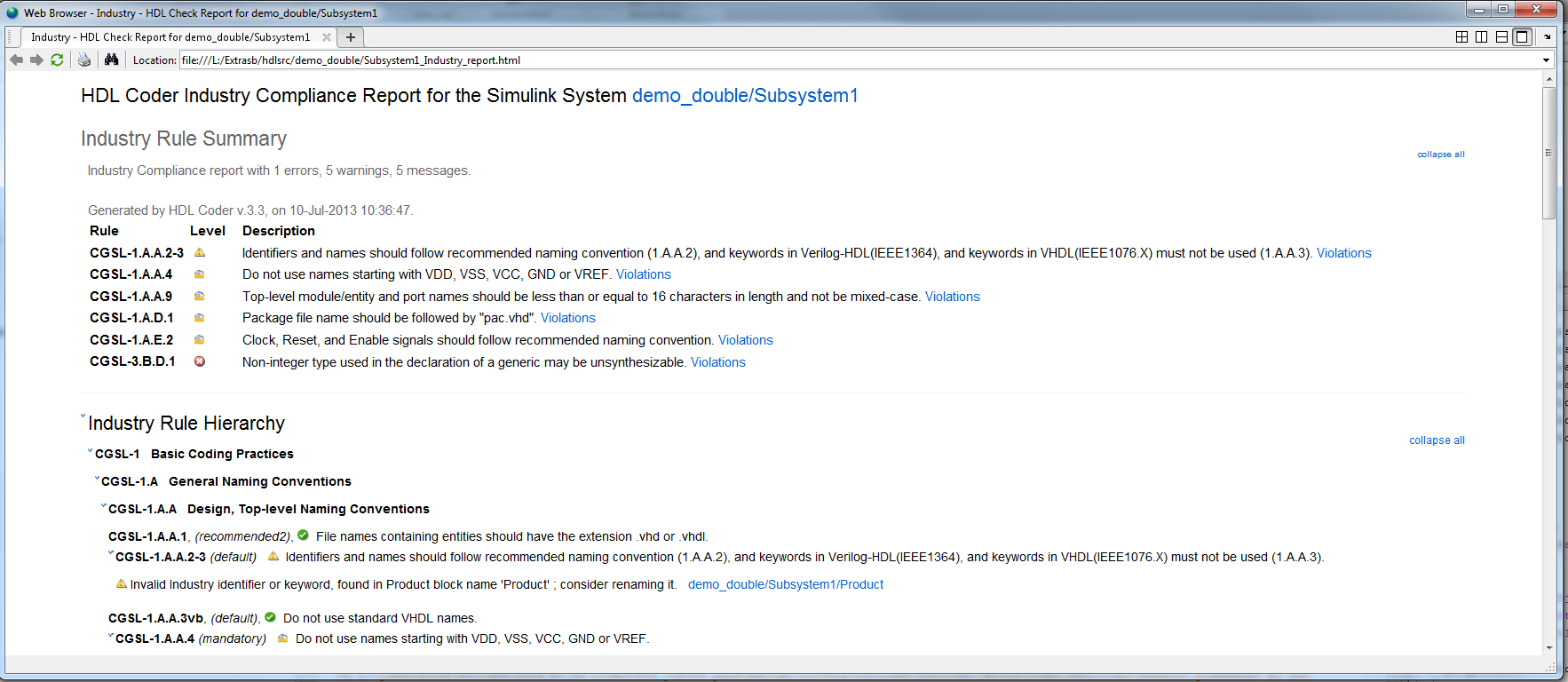
To learn more about HDL coding standards, see HDL Coding Standards.
Rule Summary
The rule summary section shows the total numbers of errors, warnings, and messages, and lists the corresponding rules. Each rule shown in the summary links to the rule in the detailed rule hierarchy section.
Rule Hierarchy
The rule hierarchy section lists every rule HDL Coder checks, within three categories:
Basic coding practices, including rules for names, clocks, and reset.
RTL description techniques, including rules for combinatorial and synchronous logic, operators, and finite state machines.
RTL design methodology guidelines, including rules for ports, function libraries, files, and comments.
If your HDL code does not conform to a specific rule, the rule shows either the automated correction, or a link to the original design element causing the error or warning. When you click a link, the design opens with the design element highlighted. You can fix the problem in your design, then regenerate code.
Rule and Report Customization
You can configure the report so that it does not display passing rules
by using the ShowPassingRules property of the
HDL coding standard customization object. You can also disable or
customize coding standard rules. See HDL Coding Standard Customization Properties.
How to Fix Warnings and Errors
To learn more about warnings and errors you can fix by modifying your design, see: