Read and Write Audio Files
Write data to an audio file, get information about the file, and then read the data back into the MATLAB® workspace.
Write to Audio File
Load sample data from the file, handel.mat
load handel.mat
The workspace now contains a matrix of audio data, y,
and a sample rate, Fs.
Use the audiowrite function to write
the data to a WAVE file named handel.wav in the
current folder.
audiowrite("handel.wav",y,Fs) clear y Fs
The audiowrite function also can write to other audio file formats. For a
full list of viable formats, see Supported File Formats for Import and Export.
Get Information About Audio File
Use the audioinfo function to get information
about the WAVE file, handel.wav.
info = audioinfo("handel.wav")
info =
Filename: 'pwd\handel.wav'
CompressionMethod: 'Uncompressed'
NumChannels: 1
SampleRate: 8192
TotalSamples: 73113
Duration: 8.9249
Title: []
Comment: []
Artist: []
BitsPerSample: 16audioinfo returns a 1-by-1 structure array.
The SampleRate field indicates the sample rate
of the audio data, in hertz. The Duration field
indicates the duration of the file, in seconds.
Read Audio File
Use the audioread function to read the file,
handel.wav. The audioread function
can support other file formats. For a full list of viable formats, see Supported File Formats for Import and Export.
[y,Fs] = audioread("handel.wav");
Play the audio.
sound(y,Fs)
You also can read files interactively. Select ![]() Import Data or double-click the file name in the Current
Folder browser.
Import Data or double-click the file name in the Current
Folder browser.
Plot Audio Data
Create a vector t the same length as y,
that represents elapsed time.
t = 0:seconds(1/Fs):seconds(info.Duration); t = t(1:end-1);
Plot the audio data as a function of time.
plot(t,y) xlabel('Time') ylabel('Audio Signal')
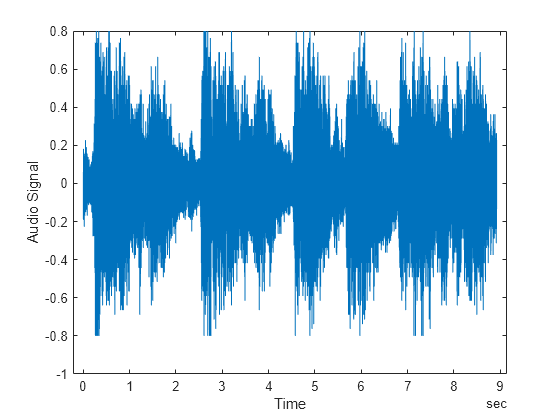
See Also
audioinfo | audioread | audiowrite
