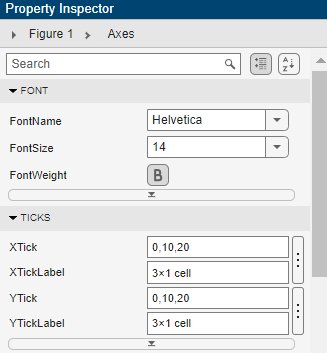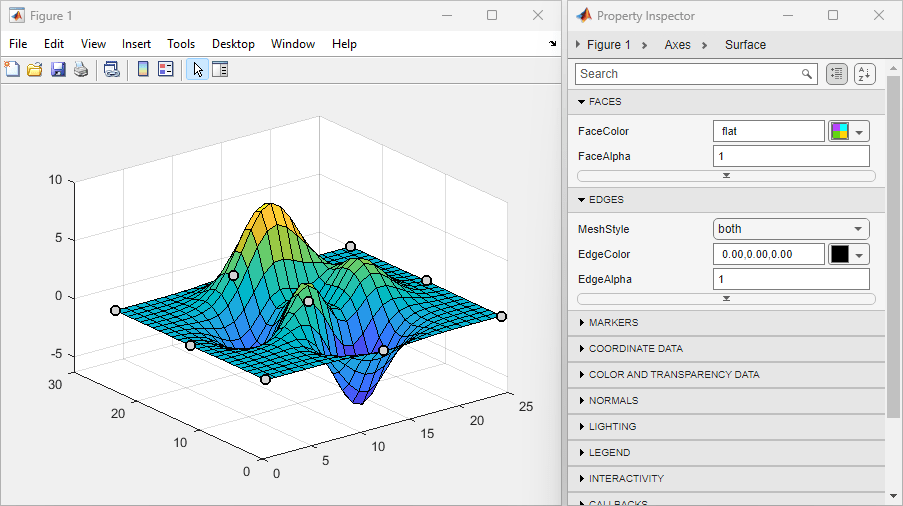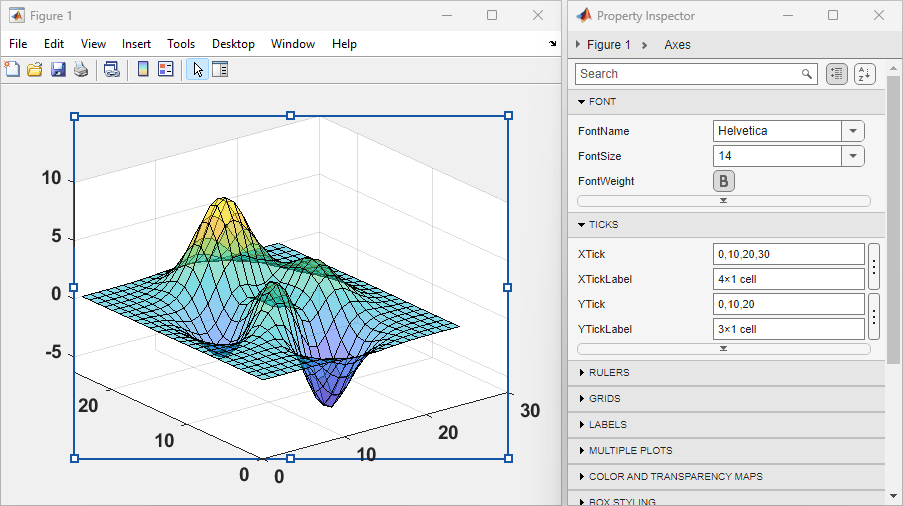Property Inspector
Open property inspector
Description
The Property Inspector enables you to interactively modify objects, such as graphics objects. When you select an object, the Property Inspector shows a list of object properties. You can change property values by editing the fields that appear next to each property name.
Open the Property Inspector
Figure toolbar: Click the Property Inspector icon
 .
.MATLAB® command prompt: Enter
inspect.
Examples
Programmatic Use
Version History
Introduced before R2006a