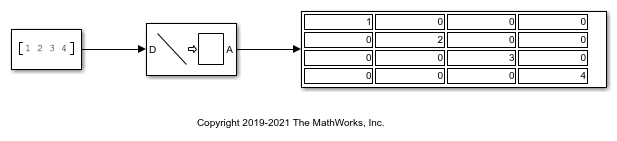Create Diagonal Matrix
Create square diagonal matrix from diagonal elements
Libraries:
Simulink /
Matrix Operations
Description
The Create Diagonal Matrix block populates the diagonal of the
M-by-M matrix output with the elements
contained in the length-M vector input D. The
elements off the diagonal are zero.
Equivalent MATLAB® code is given by:
A = diag(D)
Examples
Ports
Input
Output
Block Characteristics
Data Types |
|
Direct Feedthrough |
|
Multidimensional Signals |
|
Variable-Size Signals |
|
Zero-Crossing Detection |
|