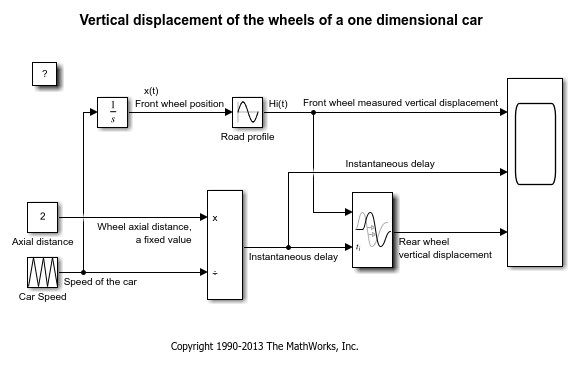Model Info
Display model properties and text in model
Libraries:
Simulink /
Model-Wide Utilities
HDL Coder /
Model-Wide Utilities
Description
The Model Info block displays model properties and text about a model on the mask of the block. Use the Model Info block dialog box to specify the content and format of the text that the block displays. You can select model properties to display on the block. In the text displayed on the block mask, the software replaces the property name with the current value of the property in the model.
Examples
Parameters
Block Characteristics
Data Types | |
Direct Feedthrough |
|
Multidimensional Signals |
|
Variable-Size Signals |
|
Zero-Crossing Detection |
|
Extended Capabilities
Version History
Introduced before R2006a