Handling Large Number of Mask Parameters
The Table control in Mask Editor dialog box allows you to organize
large number of mask parameters. The Table control can handle large
(500+) number of mask parameters. You can include
Edit, Checkbox, and Popup
parameters within a Table.
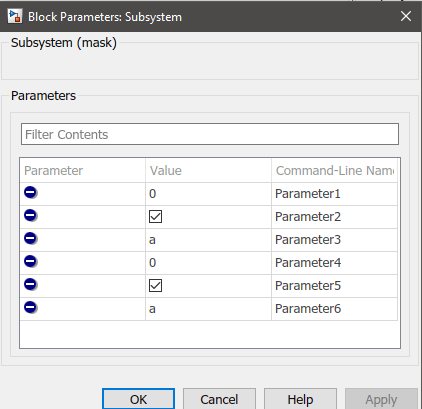
You can also add large number of mask parameters in a Table programmatically. An example follows,
% Get mask object.
aMaskObj = Simulink.Mask.get(gcbh);
% Add Table controls to the mask.
aMaskObj.addDialogControl('Table', 'MyTable');
% Add parameters to table container.
for i = 1:length(Parameters) % To import values from an array called 'Parameters'
aMaskObj.addParameter('Name', Parameters(i).Name, 'Type', Parameters(i).Type, 'Container', 'MyTable');
end
