Sample Time with Scope Blocks
The Scope block and Time Scope block inherit and propagate sample time differently. This example helps you understand how sample time inheritance works when using a Scope block versus a Time Scope block. This example also shows what to do when you want to control the sample time propagation in the model.
The Time Scope block is available with the DSP System Toolbox™.
Default Behavior with Inherited Sample Time
This model shows two sine waves connected to a Time Scope block. The same sine waves are also connected to a Scope block. All blocks have the default inherited sample time (the Sample Time parameter equal to -1).

When you run this model, all blocks have continuous sample time. Continuous sample time occurs because the solver is set to variable step by default and all the blocks are set to inherited sample time. When you compile the model, Simulink® gives you four warnings that say, " Source block specifies that its sample time (-1) is back-inherited. You should explicitly specify the sample time of sources. " This warning helps avoid unwanted sample time propagation from an incorrectly configured model. To improve clarity, these warnings have been hidden in this example.


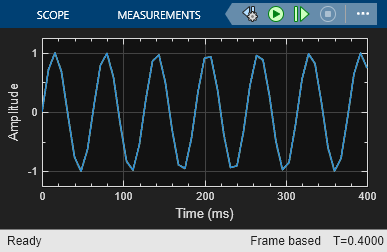
Default Behavior with Fixed-Step Solver and Inherited Sample Time
Change the model to discrete sample time by setting the solver to fixed step.

The default plot type for the Scope block is Auto, which means that the plot changes type depending on the inputs. Because the sample time is now discrete, the Scope block shows a stair plot. The default plot type of the Time Scope block is a Line plot, so the signal visualization does not change when the sample time changes to discrete.
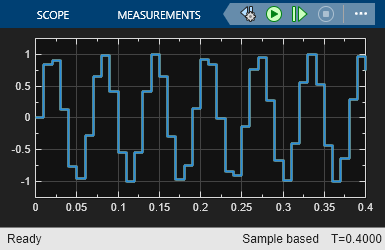

One Specified Sample Time on the Model
Set the sample time of the first Sine Wave block to 0.03. Specifying one sample time changes the sample time of the entire model, changing the sample time for the blocks connected to the Sine Wave block and the ones not connected to the block. Simulink changes the sample rates for all the blocks in the model because the lowest specified sample time takes precedence over a solver-determined sample time. The number of warnings drops to three. To improve clarity, these warnings have been hidden in this example.

One Scope Input with Specified Sample Time
Set the sample time of the Sine Wave2 block to 0.04. Now the Sine Wave and Sine Wave2 blocks have specified sample times of 0.03 and 0.04 respectively. The scope blocks and Sine Wave input blocks with inherited sample time, they inherit the sample from the Sine Wave block with the specified sample time. Now each submodel within this model has a different sample time. All sample times are based on the sample times specified in the Sine Wave and Sine Wave2 blocks. The number of warnings drops to two. To improve clarity, these warnings have been hidden in this example.

All Inputs with Specified Sample Time
Set the sample time of the Sine Wave1 block to 0.03, and the sample time of the Sine Wave3 block to 0.04. Now the Sine Wave and Sine Wave1 blocks have a sample time of 0.03 and the Sine Wave2 and Sine Wave3 blocks have a sample time of 0.04. There are no warnings now because you have specified the sample times for all the source blocks.

Inputs with Different Sample Times
Set the sample time for the Sine Wave blocks so that the two inputs to each scope have a different sample time. Set the sample time in the Sine Wave and Sine Wave2 blocks to 0.03, and the sample time for the Sine Wave1 and Sine Wave3 blocks to 0.04. When you compile the model, you see that the Time Scope and Scope behave differently. The sample time for the Simulink Scope resolves to the fastest discrete rate (FDR). The FDR sample time is 0.01, the greatest common denominator of the two input rates 0.03 and 0.04. This smaller sample rate means that each signal is oversampled. By contrast, the sample time for the Time Scope resolves to multirate sample time, meaning each input is sampled at its own sample time.
In general, the DSP System Toolbox Time Scope uses port-based sample time, which processes the sample time for each input individually during initialization. Port-based sample time allows for multiple sample times and sample time offsets. The Simulink Scope uses block-based sample time, which resolves to a FDR sample time for the block as a whole during the initialization phase of the simulation.
During the simulation phase, the Scope block processes all inputs at the FDR sample rate. This sample rate can cause oversampling of some inputs. By contrast, during simulation, the Time Scope block processes a particular port only when a sample hit occurs for that port.

Set Sample Time on Scope Blocks
Until now, the sample times for the scopes were inherited (-1). Set the sample time on both scopes to 0.01 the FDR in the previous section. Simulink issues two warnings, one per scope block, about "|Inconsistent sample times.|" There is a mismatch between the specified sample time in the scopes and their input ports. The warning lets you know the scope decides the sample hits and not the Simulink engine.

Inputs Inherit Sample Time from Scope
Set the sample time for the Sine Wave1 and Sine Wave4 blocks to inherited (-1). The scope blocks backpropagate their sample time of 0.01 to these Sine Wave blocks. This change causes the two inherited sample time warning messages to appear again.

Avoid Backpropagation from Scope with Rate Transition Blocks
To avoid backpropagating sample time from the Scope to the blocks connected to it, either set the sample time on the connected blocks or use rate transition blocks. To specify the sample time on the connected blocks, set the sample time of Sine Wave1 and Sine Wave3 to 0.04 again.
To use rate transition blocks, insert a Rate Transition block before the Scope and Time Scope blocks. When you add the rate transition blocks, the two scopes behave identically. Each source with a specified sample time is connected to a Rate Transition block that resamples the signals at the output port according to its own rules. A Rate Transition block also prevents propagation of sample times from one input to another through the scope block.
In this model, each input has a specified sample time and the scope blocks have inherited sample time.
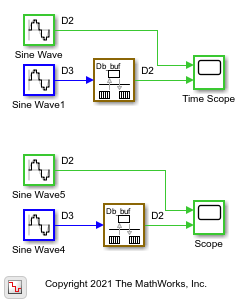


See Also
Scope | Time Scope (DSP System Toolbox)