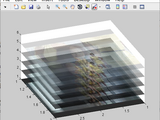Video processing in MATLAB 2009 for Mac OS X and Linux 64 using ffmpeg
I checked out a couple of projects out there, e.g. videoIO - but I didn't get lucky with it, so I did some very basic things on my own:
* Most stupid way of implementation
The source provides the slowest and most stupid way for video processing, but it works: It starts ffmpeg (must be installed) and writes pictures of every single frame into the dir /tmp/*cputimehash*. Then it reads the pictures iteratively. Video Information is extracted via 'aviinfo' if it is a avi.
* both MATLAB video object and uint8 matrix
The objects builds a MATLAB movie object with colormap and a convenient matrix holding all your pixel ready to process. There you can change pixels easily and convert it back (v = v.matrix2movie, v = v.movie2matrix)
* Fancy coverflow visualization
Yes, I seriously map single frames on 3d objects as a texture. There's nothing wrong about it. You can even zoom, drag and edit every object in there interactively! (see screenshot)
needs to have ffmpeg installed
Cite As
Hanef Banef (2024). Video processing in MATLAB 2009 for Mac OS X and Linux 64 using ffmpeg (https://www.mathworks.com/matlabcentral/fileexchange/25653-video-processing-in-matlab-2009-for-mac-os-x-and-linux-64-using-ffmpeg), MATLAB Central File Exchange. Retrieved .
MATLAB Release Compatibility
Platform Compatibility
Windows macOS LinuxCategories
- FPGA, ASIC, and SoC Development > Vision HDL Toolbox > Video Formats and Interfaces >
- Image Processing and Computer Vision > Vision HDL Toolbox > Video Formats and Interfaces >
Tags
Community Treasure Hunt
Find the treasures in MATLAB Central and discover how the community can help you!
Start Hunting!Discover Live Editor
Create scripts with code, output, and formatted text in a single executable document.
+videopack/@video/
@params/
| Version | Published | Release Notes | |
|---|---|---|---|
| 1.0.0.0 |