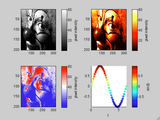Mapcolor: Easily apply mulitple colormaps on the same figure
Ever wish you could use multiple colormaps on a single figure? Now you can. Given an array, mapcolor.m applies a colormap of your choice, returning a new array of the same size that contains explicit RGB triplets. You can then display your data in color, using built-in plotting functions, without relying on the figure's colormap setting.
Also included:
mapcolorbar.m mimics colorbar.m when you're using mapcolor.
colorlabel.m quickly applies labels to Colorbars and MapColorbars.
redblue.m is a colormap from red, through white, to blue--useful for data centered on zero.
Cite As
Doug (2024). Mapcolor: Easily apply mulitple colormaps on the same figure (https://www.mathworks.com/matlabcentral/fileexchange/31063-mapcolor-easily-apply-mulitple-colormaps-on-the-same-figure), MATLAB Central File Exchange. Retrieved .
MATLAB Release Compatibility
Platform Compatibility
Windows macOS LinuxCategories
- MATLAB > Graphics > Formatting and Annotation > Colormaps >
- MATLAB > Graphics > Formatting and Annotation > Labels and Annotations > Colorbar >
Tags
Community Treasure Hunt
Find the treasures in MATLAB Central and discover how the community can help you!
Start Hunting!Discover Live Editor
Create scripts with code, output, and formatted text in a single executable document.
| Version | Published | Release Notes | |
|---|---|---|---|
| 1.0.0.0 |