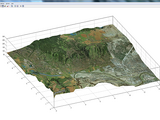Heightprofile from GoogleEarth to 3D-Surface
This is an example script on how to get data (loacations with altitude, colored image) from GoogleEarth into
a matlab surface.
Use this function as a script so comment the first line!
The code was tested with Matlab 2010a an GoogleEarth 6 (actual version) so download it or try your actual
GE-version: http://www.google.com/intl/en/earth/index.html
Further help for GoogleEarthAPI you find under:
http://web.archive.org/web/20090301030557/http://earth.google.com/comapi/index.html
You need additional MCFE-files before script will run without errors:
http://www.mathworks.com/matlabcentral/fileexchange/5256-pos2dist
http://www.mathworks.com/matlabcentral/fileexchange/28357-jmouseemu-mouse-emulator-v2-2
http://www.mathworks.com/matlabcentral/fileexchange/28603
http://www.mathworks.com/matlabcentral/fileexchange/14584-clipboardimage
ATTENTION: There is a heavy workaround to get an colored image from GE in line 70 (jmouseemu). Here it is
necessery to set the mousepointer in the actual GE-picture, so the x and y pixels must be in it! The
problem is, that it will not work in debug mode.
Depending of internetconnection speed you must play a little with the pause-times to get all needed data.
Programmed by Sven Koerner: koerner(underline)sven(add)gmx.de
Date: 2011/07/27
Cite As
Sven Koerner (2024). Heightprofile from GoogleEarth to 3D-Surface (https://www.mathworks.com/matlabcentral/fileexchange/32357-heightprofile-from-googleearth-to-3d-surface), MATLAB Central File Exchange. Retrieved .
MATLAB Release Compatibility
Platform Compatibility
Windows macOS LinuxCategories
- MATLAB > External Language Interfaces > Other languages > Google > Google Earth >
- MATLAB > Graphics > 2-D and 3-D Plots > Surfaces, Volumes, and Polygons > Surface and Mesh Plots >
- Sciences > Earth, Ocean, and Atmospheric Sciences > Earth and Planetary Science >
- Mathematics and Optimization > Mapping Toolbox > Data Import and Export > Web Map Service >
- Radar > Mapping Toolbox > Data Import and Export > Web Map Service >
Tags
Acknowledgements
Inspired by: pos2dist, clipboardimage, jMouseEmu: Mouse Emulator (v2.3), inputEmu: Keyboard & Mouse Emulator (v1.0.1)
Inspired: How to drape Landsat images over Bedmap2 topography
Community Treasure Hunt
Find the treasures in MATLAB Central and discover how the community can help you!
Start Hunting!Discover Live Editor
Create scripts with code, output, and formatted text in a single executable document.