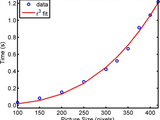Make Pretty (Publishable) Graphs
Easily Create Publishable Ready Figures. Change Font Size, Line Width and Background Color. Makes all Axis Labels the same Precision.
Great used with export_fig, but even on its own it makes great looking figures. Easily make a set of consistent figures for reports, publications, or other applications where it is important to have professional looking graphs.
This file doesn't require any toolboxes or extra files.
syntax: pubgraph(FigureHandle, FontSize, LineWidth, Color)
Example:
x=rand(50,1);x=sort(x);
y=rand(50,1);y=sort(y);
h=figure; plot(x,y,'o')
xlabel('Time (s)'), ylabel('People')
pubgraph(h,14,2,'w')
Note: This doesn't save the figures. You can do this using the save button on the figure toolbar or using export_fig or other Matlab Central Files.
Also: I have a pretty old version of Matlab, if someone with a newer version could check it out and see if it throws errors, and leave a comment, that would be great!
Author: Ruth Livingstone
Cite As
Ruth Livingstone (2024). Make Pretty (Publishable) Graphs (https://www.mathworks.com/matlabcentral/fileexchange/35903-make-pretty-publishable-graphs), MATLAB Central File Exchange. Retrieved .
MATLAB Release Compatibility
Platform Compatibility
Windows macOS LinuxCategories
Tags
Community Treasure Hunt
Find the treasures in MATLAB Central and discover how the community can help you!
Start Hunting!Discover Live Editor
Create scripts with code, output, and formatted text in a single executable document.
| Version | Published | Release Notes | |
|---|---|---|---|
| 1.0.0.0 |