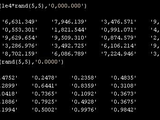NumberFormatter
Here is a simple example how to use java.text to format numbers using similar syntax to Excel's. # for a number or space, 0 for a number or zero, etc...
I found this useful for plots. I wanted the ability to have tic labels formatted with commas. Rather then writing my own, I use the ability to call java from matlab.
Example:
NumberFormatter(1e4*rand(5,1),'0,000.000')
ans =
'7,452.920'
'6,511.113'
'4,545.918'
'5,231.557'
'5,120.765'
To utilize with plotting:
plot(1:5,2:6);
XTicksVec=str2num(get(gca,'XTickLabel'));
XTicksCell=NumberFormatter(XTicksVec,'0.0');
set(gca,'XTickLabel',XTicksCell);
This works as is for my needs, but I welcome any suggestions for improvement.
Cite As
Stephen Lienhard (2024). NumberFormatter (https://www.mathworks.com/matlabcentral/fileexchange/8361-numberformatter), MATLAB Central File Exchange. Retrieved .
MATLAB Release Compatibility
Platform Compatibility
Windows macOS LinuxCategories
Tags
Community Treasure Hunt
Find the treasures in MATLAB Central and discover how the community can help you!
Start Hunting!Discover Live Editor
Create scripts with code, output, and formatted text in a single executable document.
| Version | Published | Release Notes | |
|---|---|---|---|
| 1.0.0.0 |