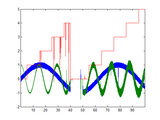Editor's Note: This file was selected as MATLAB Central Pick of the Week
This simple tool intercepts data going into a plot and reduces it to the smallest possible set that looks identical given the number of pixels available on the screen. It then updates the data as a user zooms or pans. This is useful when a user must plot a very large amount of data and explore it visually.
This works with MATLAB's built-in line plot functions, allowing the functionality of those to be preserved.
Instead of:
plot(t, x);
One could use:
reduce_plot(t, x);
Most plot options, such as multiple series and line properties, can be passed in too, such that 'reduce_plot' is largely a drop-in replacement for 'plot'.
h = reduce_plot(t, x(1, :), 'b:', t, x(2, :), t, x(3, :), 'r--*');
This function works on plots where the "x" data is always increasing, which is the most common, such as for time series.
For more information, see:
>> help LinePlotReducer
or
>> help reduce_plot
Cite As
Tucker McClure (2026). Plot (Big) (https://github.com/tuckermcclure/matlab-plot-big), GitHub. Retrieved .
MATLAB Release Compatibility
Platform Compatibility
Windows macOS LinuxCategories
- MATLAB > Graphics > 2-D and 3-D Plots > Line Plots >
Tags
Acknowledgements
Inspired: daniel-frisch-kit/plot-ecg, matfig2pgfdata(filename,m,n), JimHokanson/plotBig_Matlab, detectEcgWithAngle(ecg, fSInHz, varargin): Heartbeat detection using sample-to-sample angle, matlab2dplot2datafile
Discover Live Editor
Create scripts with code, output, and formatted text in a single executable document.
Versions that use the GitHub default branch cannot be downloaded
| Version | Published | Release Notes | |
|---|---|---|---|
| 1.6.0.0 | Now manages its memory better when figures or axes are reused (with thanks to Jack). |
|
|
| 1.4.0.0 | Added support for the new graphics system in R2014b. |
||
| 1.3.0.0 | Added ability to have multiple LinePlotReducers in a single axes object. Note: this is for convenience; it's fastest to use a single LinePlotReducer for all lines in the axes. |
||
| 1.2.0.0 | Now allows inputs as combination of rows and columns, like the built-in plot functions. For instance, these all do the same thing: x = 1:10;
|
||
| 1.1.0.0 | Fixed a bug when "taking over" a plot with only a single line. Fixed a bug that caused the final line spec in a series to be ignored. |
||
| 1.0.0.0 |