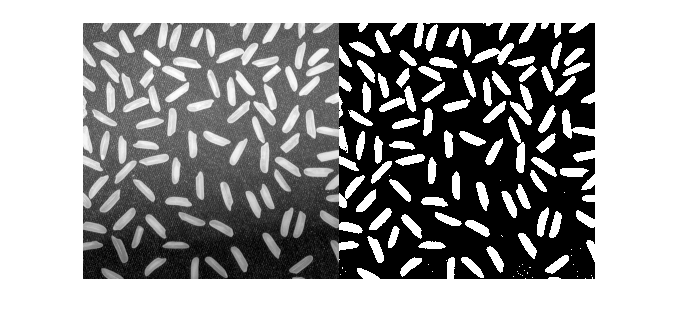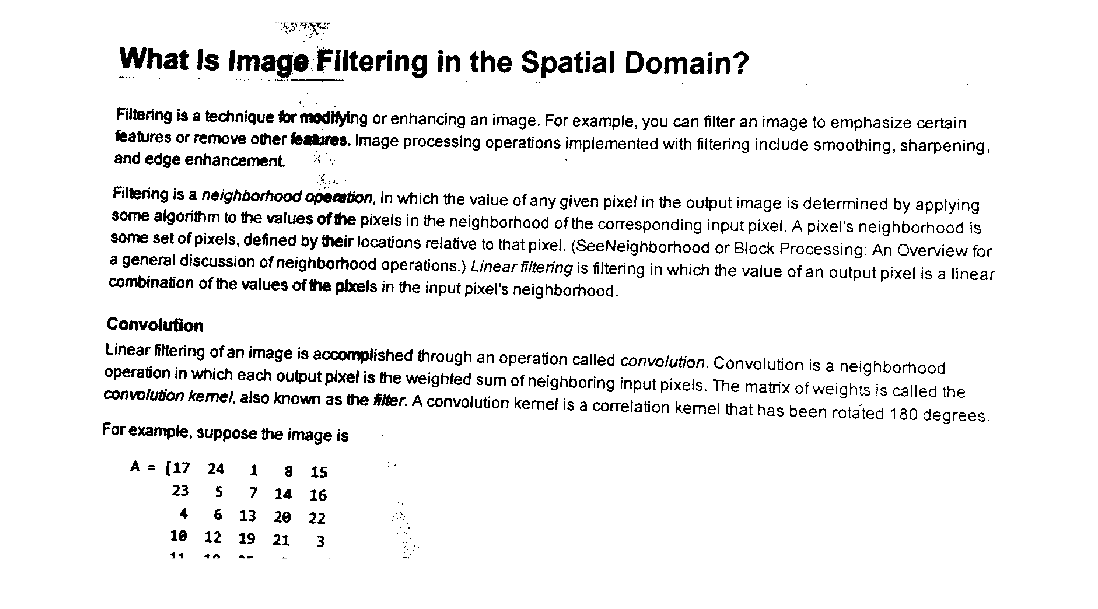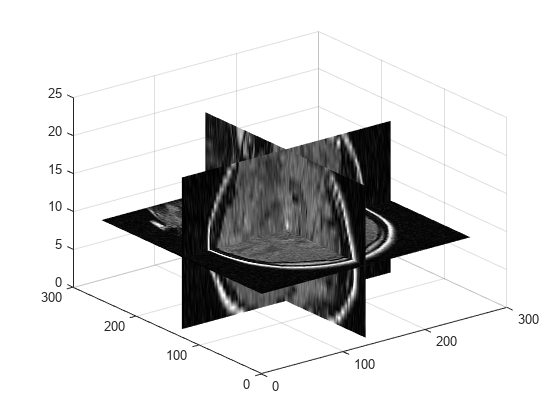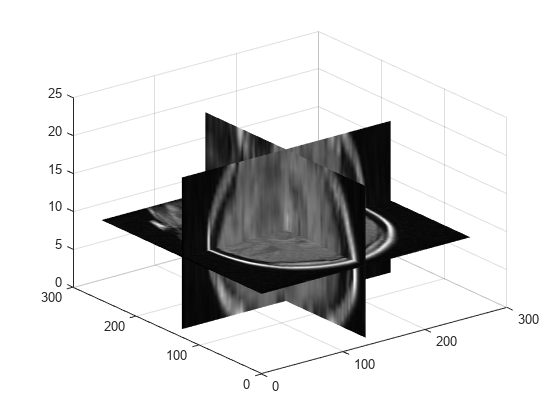adaptthresh
Adaptive image threshold using local first-order statistics
Description
T = adaptthresh(I)I. The adaptthresh function chooses
the threshold based on the local mean intensity (first-order statistics) in the
neighborhood of each pixel. The threshold T can be used with
the imbinarize function to convert the grayscale image to a
binary image.
T = adaptthresh(I,sensitivity)
T = adaptthresh(___,Name=Value)
Examples
Input Arguments
Name-Value Arguments
Output Arguments
References
[1] Bradley, D., G. Roth, "Adapting Thresholding Using the Integral Image," Journal of Graphics Tools. Vol. 12, No. 2, 2007, pp.13–21.