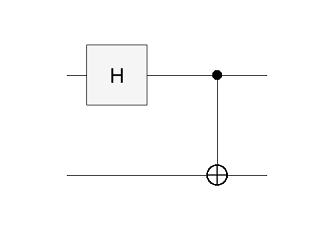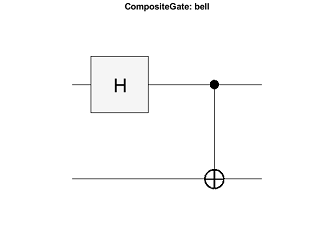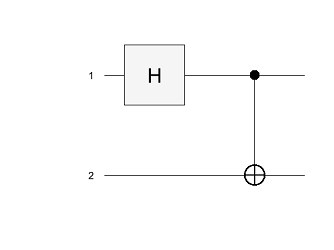plot
Installation Required: This functionality requires MATLAB Support Package for Quantum Computing.
Description
plot(
specifies options using one or more name-value arguments. For example,
c,Name=Value)plot(c,QubitBlocks=[5 3]) separates blocks of 5 and 3 qubits with a red
dashed line in the plot.
plot( plots into the
specified parent container instead of the current container. The argument
parent,___)parent can precede any of the input argument combinations in the
previous syntaxes.
p = plot(___)QuantumCircuitChart object. Use this object to inspect and modify the
properties of the plotted circuit. For a list of properties, see QuantumCircuitChart Properties.
Examples
Input Arguments
Name-Value Arguments
Tips
On a plotted quantum circuit or composite gate, you can move your mouse over the gate symbols (on the corners of the box symbol or on the markers of the gate symbol) to show additional information about the individual gates. This information includes the gate name, the gate index in the circuit, and the specified angle for the gate operation.
You can click on a plotted composite gate to open a new figure with the internal gates of the composite gate.