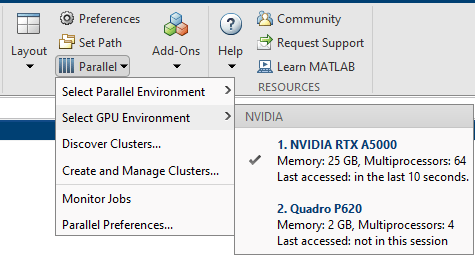gpuDeviceTable
Description
tbl = gpuDeviceTableIndex, Name, ComputeCapability,
DeviceAvailable, and DeviceSelected properties of
each GPU device detected in your system. Each row of the table contains the properties of a
single GPU device.
Examples
Input Arguments
Output Arguments
Extended Capabilities
Version History
Introduced in R2021a