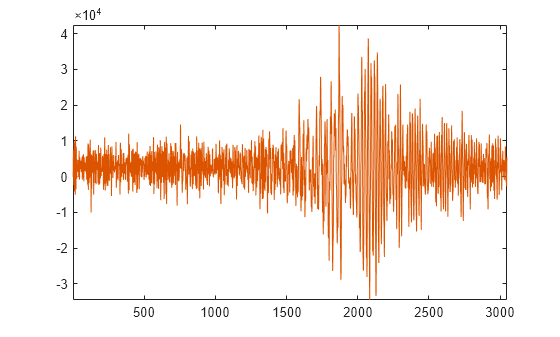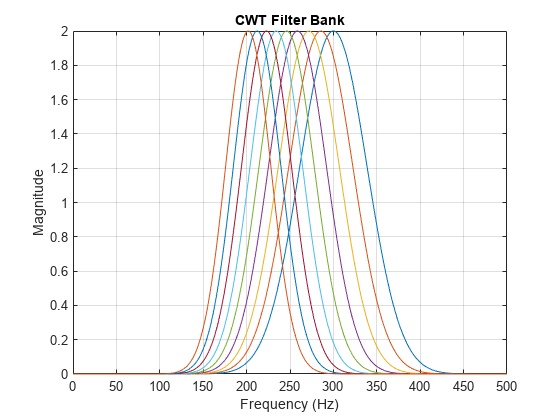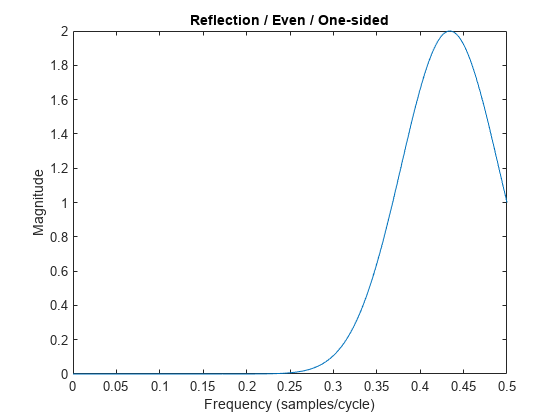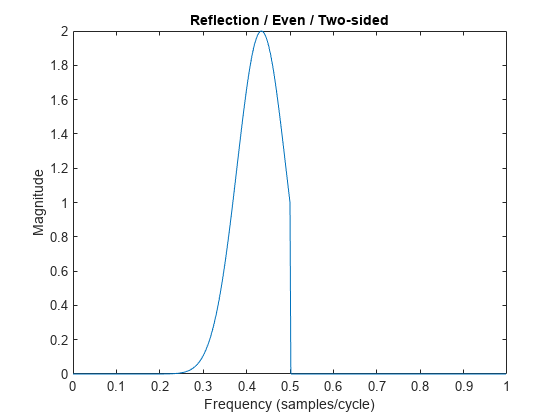freqz
CWT filter bank frequency responses
Description
[
returns the frequency responses for the wavelet filters,
psidft,f] = freqz(fb)psidft, and the frequency vector, f, for
the continuous wavelet transform (CWT) filter bank, fb.
Frequencies are in cycles/sample or Hz. If you specify a sampling period, the
frequencies are in cycles/unit time where the time unit is the unit of the duration
sampling period.
The frequency responses, psidft, are one-sided frequency
responses for the positive frequencies. For the analytic wavelets supported by
cwtfilterbank, the frequency responses are real-valued and are
equivalent to the magnitude frequency response.
[___] = freqz(___,
specifies one or more additional name-value arguments. For example, Name=Value)psidft
= freqz(fb,FrequencyRange="twosided") returns the full two-sided
frequency responses.
Examples
Input Arguments
Name-Value Arguments
Output Arguments
Extended Capabilities
Version History
Introduced in R2018a