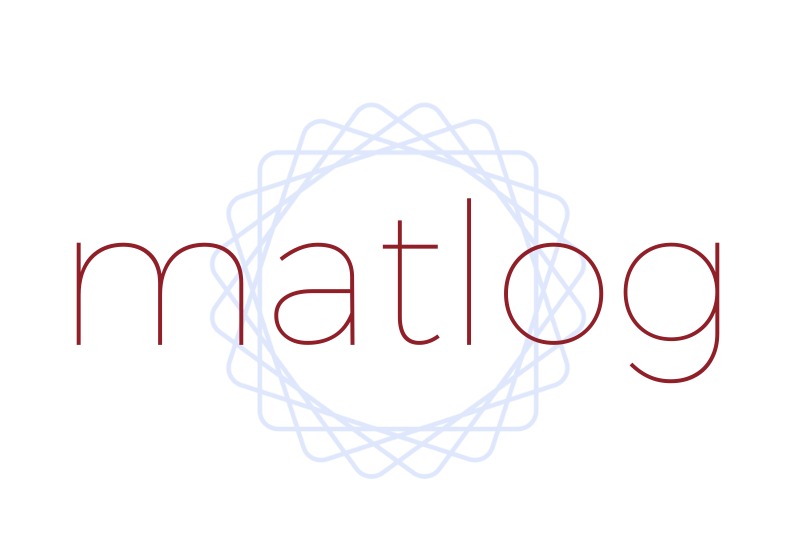matlog - MATLAB logging
matlog
Use matlog for customisable logging within MATLAB styled on the Python module logging.
Setup
Download and place the +matlog folder in your project or library.
The parent folder must be in your MATLAB path, as explained here.
Quickstart
Use logging.basicConfig for simple configuration.
Set log level
import matlog.logging
logging.basicConfig('level', 'INFO');
logger = logging.getLogger();
logger.info('hello world!');⏎
2023-12-19 12:37:12.430 - root - INFO - hello world!
Customise the logging format
Use format-strings with field names in parentheses to control how your messages are represented.
import matlog.logging
logging.basicConfig('format', '%(level)s ~ PID %(process)06d ~ %(message)s');
logger = logging.getLogger();
logger.warning('The quick brown fox');⏎
WARNING ~ PID 016181 ~ The quick brown fox
You can inspect valid fields with logging.formatFields.
Log to file
Specify the logfile to create or overwrite the target path.
import matlog.logging
logging.basicConfig('logfile', 'example.log');
logger = logging.getLogger();
logger.warning('hello world!');⏎
example.log
2023-12-19 12:37:12.430 - root - WARNING - hello world!
This will also log to the console output.
Clean up
Use logging.clear() to stop any future logging from existing Logger instances.
Advanced features
LogHandler
The LogHandler gives access to:
- Formatting logs
- Formatting datetimes
- Logging to stdout or stderr
- Logging to mulitple places simultaneously
Earlier we saw enabling the logfile in basicConfig results in messages being logged to two places.
basicConfig created two LogHandlers for the logger: a StreamHandler for the console output, and a FileHandler for the file.
The LogHandlers are responsible for formatting and handling the messages. By creating them manually we can control behaviour more closely.
import matlog.logging matlog.StreamHandler
logger = logging.getLogger();
% Initially there aren't any handlers and so the log messages will not go
% anywhere.
logger.error("This message won't be seen because there are no handlers");
% Set IO stream 2 for stderr
handler1 = StreamHandler(2);
logger.addHandler(handler1);
logger.error("Now we have a logger we can see the message");
% We can add another logger with a different format. You can even change how
% the time is represented.
% The handlers have their own log level filter which operate in addition to the
% logger's level. By default they allow all levels.
% By default StreamHandlers log to stdout.
handler2 = StreamHandler('format', '%(asctime)s %(level)s: %(message)s',...
'dateFormat', 'yyyy MMM dd - HHmmss', 'level', 'ERROR');
logger.addHandler(handler2);
logger.error("You should see this twice");
logger.warning("This priority will only be logged by one handler");⏎ console (leading dashes are for markdown colouring only to distinguish stderr from stdout)
- 2023-12-19 13:17:27.175 - root - ERROR - Now we have a logger we can see the message
- 2023-12-19 13:17:27.188 - root - ERROR - You should see this twice
2023 Dec 19 - 131727 ERROR: You should see this twice
- 2023-12-19 13:17:27.196 - root - WARNING - This priority will only be logged by one handler
Logger
Loggers allow you to log differently across your codebase, including
- Controlling the name attached to logs
- Setting different levels
- Send logs to different places
We can have several loggers at the same time. A logger may have any number of handlers, including 0. Any logs of sufficient level will be passed to their handlers, and then onto their parent.
The hierarchy is determined by the name property, passed to getLogger().
If you don't specify a name, the root logger is returned. This is in the
ancestry tree of all loggers.
Generations of loggers are dot-separated. A name of "some.logger" is the parent to "some.logger.child".
We create a hierarchy of loggers with different levels.
import matlog.logging matlog.StreamHandler matlog.LogLevel
% basicConfig configures the root logger only.
rootLogger = logging.getLogger();
rootLogger.level = LogLevel.WARNING;
fatherLogger = logging.getLogger('father');
fatherLogger.level = LogLevel.INFO;
daughterLogger = logging.getLogger('father.daughter');
daughterLogger.level = LogLevel.ALL;
% root logs to stderr and the others to stdout.
rootLogger.addHandler(StreamHandler(2));
fatherLogger.addHandler(StreamHandler());
daughterLogger.addHandler(StreamHandler());
% Log different levels to demonstrate the filtering effect of the hierarchy.
% Notice the logger name in each log message.
daughterLogger.warning("This message is logged by all loggers");
daughterLogger.info("This message is logged by only father and daughter");
daughterLogger.debug("This message is logged by only daughter");⏎ console
2023-12-19 13:30:25.401 - father.daughter - WARNING - This message is logged by all loggers
2023-12-19 13:30:25.401 - father - WARNING - This message is logged by all loggers
- 2023-12-19 13:30:25.401 - root - WARNING - This message is logged by all loggers
2023-12-19 13:30:25.414 - father.daughter - INFO - This message is logged by only father and daughter
2023-12-19 13:30:25.414 - father - INFO - This message is logged by only father and daughter
2023-12-19 13:30:25.421 - father.daughter - DEBUG - This message is logged by only daughterCite As
Duncan (2024). matlog - MATLAB logging (https://github.com/duncantoo/matlog/releases/tag/v1.1), GitHub. Retrieved .
MATLAB Release Compatibility
Platform Compatibility
Windows macOS LinuxTags
Community Treasure Hunt
Find the treasures in MATLAB Central and discover how the community can help you!
Start Hunting!Discover Live Editor
Create scripts with code, output, and formatted text in a single executable document.
+matlog
test
| Version | Published | Release Notes | |
|---|---|---|---|
| 1.1 | See release notes for this release on GitHub: https://github.com/duncantoo/matlog/releases/tag/v1.1 |
||
| 1.0 |