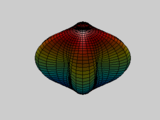No License
Editor's Note: This file was selected as MATLAB Central Pick of the Week
ANYMATE can be used to easily animate Matlab plots. It is very general and is not limited to any specific plot type or specific object. Given a plot function and some data, a useful animation can often be accomplished with just a single line of code. It is also possible to create an animation from existing figures.
The generated animations are not Matlab movies, but are instead real Handle Graphics objects, having the capability to change their appearences in real time. The changes are performed in the background and any Matlab command can be entered while an animation is active, including changing the properties of an animated object.
Plots can be zoomed, panned and rotated while the animation is running.
Animations can be saved as normal .fig files and started immediately, just by opening the file. Animations can also be saved as GIF, AVI and WMV files.
For more information and examples, see the attached HTML file, which, by the way, is the reason for the heavy download size, since the HTML contains animated GIF files.
The author wishes to thank John D'Errico for beta-testing ANYMATE, making sure that ANYMATE also works on a Mac.
Cite As
Jerker Wagberg (2026). anymate (https://www.mathworks.com/matlabcentral/fileexchange/18210-anymate), MATLAB Central File Exchange. Retrieved .
MATLAB Release Compatibility
Platform Compatibility
Windows macOS LinuxCategories
- MATLAB > Graphics > 2-D and 3-D Plots > Animation >
Tags
Discover Live Editor
Create scripts with code, output, and formatted text in a single executable document.
| Version | Published | Release Notes | |
|---|---|---|---|
| 1.0.0.0 | Fixed typo in 'fun=anymate(...)' calling sequence.
|