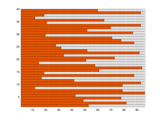PADCAT
Editor's Note: This file was selected as MATLAB Central Pick of the Week
PADCAT - concatenate vectors with different lengths by padding with NaN
M = PADCAT(V1, V2, V3, ..., VN) concatenates the vectors V1 through VN
into one large matrix. All vectors should have the same orientation,
that is, they are all row or column vectors. The vectors do not need to
have the same lengths, and shorter vectors are padded with NaNs.
The size of M is determined by the length of the longest vector. For
row vectors, M will be a N-by-MaxL matrix and for column vectors, M
will be a MaxL-by-N matrix, where MaxL is the length of the longest
vector.
Examples:
a = 1:5 ; b = 1:3 ; c = [] ; d = 1:4 ;
padcat(a,b,c,d) % row vectors
% -> 1 2 3 4 5
% 1 2 3 NaN NaN
% NaN NaN NaN NaN NaN
% 1 2 3 4 NaN
CC = {d.' a.' c.' b.' d.'} ;
padcat(CC{:}) % column vectors
% 1 1 NaN 1 1
% 2 2 NaN 2 2
% 3 3 NaN 3 3
% 4 4 NaN NaN 4
% NaN 5 NaN NaN NaN
[M, TF] = PADCAT(..) will also return a logical matrix TF with the same
size as R having true values for those positions that originate from an
input vector. This may be useful if any of the vectors contain NaNs.
Example:
a = 1:3 ; b = [] ; c = [1 NaN] ;
[M,tf] = padcat(a,b,c)
% find the original NaN
[Vev,Pos] = find(tf & isnan(M))
% -> Vec = 3 , Pos = 2
This second output can also be used to change the padding value into something else than NaN.
[M, tf] = padcat(1:3,1,1:4)
M(~tf) = 99 % change the padding value into 99
Scalars will be concatenated into a single column vector.
See also cat, reshape, strvcat, char, horzcat, vertcat, isempty
nones, group2cell (Matlab File Exchange)
Cite As
Jos (10584) (2026). PADCAT (https://www.mathworks.com/matlabcentral/fileexchange/22909-padcat), MATLAB Central File Exchange. Retrieved .
MATLAB Release Compatibility
Platform Compatibility
Windows macOS LinuxCategories
- MATLAB > Mathematics > Linear Algebra >
Tags
Discover Live Editor
Create scripts with code, output, and formatted text in a single executable document.