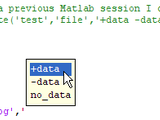TabComplete
Argument tab-completion occur when the user presses the <Tab> key following the function name in the Command Window. The list of available/possible arguments is then presented in a popup window.
TABCOMPLETE modifies the [matlabroot '/toolbox/local/TC.xml'] file to set/unset the tab-completion definition of the specified function. Note: changes take effect only after a Matlab restart.
TABCOMPLETE(funcName, argType1, argType2, ...) sets the tab-completion list for function arguments 1, 2, etc. argType can be one of these pre-defined keywords:
- 'var' - list of current workspace variables
- 'fun' - list of accessible functions
- 'subfun' - list of accessible sub-functions
- 'dir' - list of accessible folders (directories)
- 'file' - list of accessible files (of any type)
- 'mfile' - list of accessible *.m files (Matlab functions)
- 'matfile' - list of accessible *.mat files (Matlab data)
- 'figfile' - list of accessible *.fig files (figures)
- 'mdlfile' - list of accessible *.mdl files (Simulink models)
- 'mcospkg' - list of accessible MCOS class packages (R2010a+)
- 'mcosclass' - list of accessible MCOS classes (R2010a+)
- 'messageid' - list of accessible error/warning message IDs (R2011b+)
- (if none of the above is specified, 'subfun' is set automatically)
And in addition to the pre-defined kewords:
- additional string value(s) that will be added to the pop-up list
Multiple types for the same argument can be specified:
- as a cell array - example: {'var','file','on','off'}
- as a space-separated string - example: 'var file on off'
The last argType specified will apply for all subsequent arguments. The last argType may be '' (empty string) to indicate the end of tab-completed args. The last argType does *NOT* accept additional string values like the rest of the arguments.
TABCOMPLETE(funcName,'') removes all arg tab-completions for funcName (this is an immediate corollary of the previous paragraph).
definitions=TABCOMPLETE (without any arguments) returns a structure array listing all the current tab-completion definitions.
definitions=TABCOMPLETE(funcName) returns a structure listing the tab-completion definition for the specified function (if existing).
definitions=TABCOMPLETE(...) returns a structure array listing all tab-completion definitions BEFORE their modification by TABCOMPLETE.
Examples:
tabcomplete('addpath','dir') % sets multiple folder completions
tabcomplete('edit','file fun') % sets multiple file/func completions
tabcomplete('cd','dir','') % sets a single-arg folder completion
tabcomplete('save','matfile',{'var','-struct','-regexp'})
=> *.mat followed by multiple variable-names or '-struct'/'-regexp'
tabcomplete('myFunc','') % removes myFunc's arg tab-completions
defs = tabcomplete('cd') % returns 'cd' function's tab-completions
defs = tabcomplete % returns all currently-defined tab-completions
Warning:
This code heavily relies on undocumented and unsupported Matlab functionality. It works on Matlab 7+, but use at your own risk!
Technical explanation:
A technical explanation of the code in this utility can be found on http://undocumentedmatlab.com/blog/setting-desktop-tab-completions/
Bugs and suggestions:
Please send to Yair Altman (altmany at gmail dot com)
Cite As
Yair Altman (2026). TabComplete (https://www.mathworks.com/matlabcentral/fileexchange/26830-tabcomplete), MATLAB Central File Exchange. Retrieved .
MATLAB Release Compatibility
Platform Compatibility
Windows macOS LinuxCategories
Tags
Discover Live Editor
Create scripts with code, output, and formatted text in a single executable document.
| Version | Published | Release Notes | |
|---|---|---|---|
| 1.2.0.0 | Added MCOSPKG,MCOSCLASS (R2010a+), MESSAGEID (R2011b+) argTypes; warn when using extra vars in R2010a-R2011b; attempt to make TC.xml writeable before updating; fixed possible Matlab hang after answering the backup dialog window |
||
| 1.1.0.0 | Minor fix to msgbox in case of backup problem (per Yogesh's comment) |
||
| 1.0.0.0 |