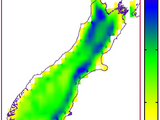Build custom colormaps
This function can be used to build your own custom colormaps. Imagine if you want to display rainfall distribution map. You want a colormap which ideally brings rainfall in mind, which is not achieved by colormaps such as winter, cool or jet and such. A gradient of white to blue will do the
task, but you might also use a more complex gradient (such as white+blue+red or colors='wbr'). This function can be use to build any colormap using main colors rgbcmyk. In image processing, w (white) can be used as the first color so that in the output, the background (usually with 0 values) appears white. In the example of rainfall map, 'wb' will produce a rainfall density map where the background (if its DN values are 0) will appear as white.
Inputs:
colors: string (char) of color codes, any sequence of rgbcmywk
representing different colors (such as 'b' for blue) is acceptable. If a
gradient of white to blue is needed, colors would be 'wb'; a rainbow of
white+blue+red+green would be 'wbrg'.
Example:
[cmap]=buildcmap('wygbr');
%try the output cmap:
im=imread('cameraman.tif');
imshow(im), colorbar
colormap(cmap) %will use the output colormap
Cite As
M Sohrabinia (2024). Build custom colormaps (https://www.mathworks.com/matlabcentral/fileexchange/40318-build-custom-colormaps), MATLAB Central File Exchange. Retrieved .
MATLAB Release Compatibility
Platform Compatibility
Windows macOS LinuxCategories
- MATLAB > Graphics > Formatting and Annotation > Colormaps > Green >
- MATLAB > Graphics > Formatting and Annotation > Colormaps > Blue >
- MATLAB > Graphics > Images > Modify Image Colors >
Tags
Acknowledgements
Inspired: rgbmap color maps
Community Treasure Hunt
Find the treasures in MATLAB Central and discover how the community can help you!
Start Hunting!Discover Live Editor
Create scripts with code, output, and formatted text in a single executable document.
| Version | Published | Release Notes | |
|---|---|---|---|
| 1.0.0.0 |