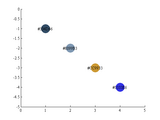rgb2hex and hex2rgb
Simply convert between hex color values and rgb color values. These two functions can handle arrays as inputs. Default rgb values are scaled from 0 to 1 to match Matlab's syntax. However, if you'd like to use RGB values scaled from 0 to 255, that'll work too.
SYNTAX:
rgb = hex2rgb(hex) returns rgb color values in an n x 3 array. Values are scaled from 0 to 1 by default.
rgb = hex2rgb(hex,255) returns RGB values scaled from 0 to 255.
* * * * * * * * * * * * * * * * * * * *
EXAMPLES:
myrgbvalue = hex2rgb('#334D66')
= 0.2000 0.3020 0.4000
myrgbvalue = hex2rgb('334D66') % <-the # sign is optional
= 0.2000 0.3020 0.4000
myRGBvalue = hex2rgb('#334D66',255)
= 51 77 102
myhexvalues = ['#334D66';'#8099B3';'#CC9933';'#3333E6'];
myrgbvalues = hex2rgb(myhexvalues)
= 0.2000 0.3020 0.4000
0.5020 0.6000 0.7020
0.8000 0.6000 0.2000
0.2000 0.2000 0.9020
myhexvalues = ['#334D66';'#8099B3';'#CC9933';'#3333E6'];
myRGBvalues = hex2rgb(myhexvalues,255)
= 51 77 102
128 153 179
204 153 51
51 51 230
********************************************************
THE OTHER FUNCTION
********************************************************
SYNTAX:
hex = rgb2hex(rgb) returns the hexadecimal color value of the n x 3 rgb values. rgb can be an array. This function assumes rgb values are in [r g b] format on the 0 to 1 scale. If, however, any value r, g, or b exceed 1, the function assumes [r g b] are scaled between 0 and 255.
* * * * * * * * * * * * * * * * * * * *
EXAMPLES:
myhexvalue = rgb2hex([0 1 0])
= #00FF00
myhexvalue = rgb2hex([0 255 0])
= #00FF00
myrgbvalues = [.2 .3 .4;
.5 .6 .7;
.8 .6 .2;
.2 .2 .9];
myhexvalues = rgb2hex(myrgbvalues)
= #334D66
#8099B3
#CC9933
#3333E6
Cite As
Chad Greene (2026). rgb2hex and hex2rgb (https://www.mathworks.com/matlabcentral/fileexchange/46289-rgb2hex-and-hex2rgb), MATLAB Central File Exchange. Retrieved .
MATLAB Release Compatibility
Platform Compatibility
Windows macOS LinuxTags
Acknowledgements
Inspired by: rgbconv.m, Grayscale to RGB Converter, COLORMAP and COLORBAR utilities (Jul 2014), Beautiful and distinguishable line colors + colormap, hextorgb, HEX2RGB
Inspired: BiofilmQ, colorpicker, EquiDistantColorGenerator, Intuitive RGB color values from XKCD, rgbmap color maps, Murphy Diagrams, image2palette: Simple K-means color clustering
Discover Live Editor
Create scripts with code, output, and formatted text in a single executable document.