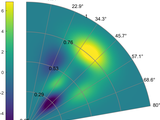pcolor in polar coordinates
polarPcolor draws a pseudocolor plot in polar coordinates with a polar grid.
polarPcolor aims to represent a pseudocolour plot in polar coordinates, with a radial grid to allow clear visualization of the data. It is well suited for Plan Position Indicator (PPI) scan for radar or lidar for example [1]. A similar function is available in ref. [2], which propose a visualization in 3D.
[1] Cheynet, E., Jakobsen, J. B., Snæbjörnsson, J., Reuder, J., Kumer, V., & Svardal, B. (2017). Assessing the potential of a commercial pulsed lidar for wind characterisation at a bridge site. Journal of Wind Engineering and Industrial Aerodynamics, 161, 17-26. http://dx.doi.org/10.1016/j.jweia.2016.12.002
[2] http://www.mathworks.com/matlabcentral/fileexchange/13200-3d-polar-plot
Cite As
Cheynet, E. ECheynet/PolarPcolor v3.8. Zenodo, 2020, doi:10.5281/ZENODO.3774156.
MATLAB Release Compatibility
Platform Compatibility
Windows macOS LinuxCategories
- MATLAB > Graphics > 2-D and 3-D Plots > Polar Plots >
Tags
Acknowledgements
Inspired by: Half polar coordinates figure plot function halfPolar
Community Treasure Hunt
Find the treasures in MATLAB Central and discover how the community can help you!
Start Hunting!Discover Live Editor
Create scripts with code, output, and formatted text in a single executable document.
Versions that use the GitHub default branch cannot be downloaded
| Version | Published | Release Notes | |
|---|---|---|---|
| 3.11 | See release notes for this release on GitHub: https://github.com/ECheynet/polarPcolor/releases/tag/v3.11 |
||
| 3.10 | See release notes for this release on GitHub: https://github.com/ECheynet/polarPcolor/releases/tag/v3.10 |
||
| 3.9 | See release notes for this release on GitHub: https://github.com/ECheynet/polarPcolor/releases/tag/v3.9 |
||
| 3.7 | Added Github repository |
|
|
| 3.6.2 | The option "Origin" has been updated and is named now "autoOrigin" |
||
| 3.6.1.1 | typos |
||
| 3.6.1 | Update of the example + more robust definition of "Rmin", which should not interact with the option "CirclesPos". |
||
| 3.6 | Three new options have been added:
|
||
| 3.5.0.3 | Added project website |
||
| 3.5.0.2 | Description |
||
| 3.5.0.1 | Updated the screenshot |
||
| 3.5.0.0 | Update the example file and added an option to change the radial tick label ('Rticklabel') |
||
| 3.4.0.0 | The bug related to the option "Rscale" has been correct (hopefully). A new option "Origin" has been added to let the user choose between a polar plot centred around 0 or min(R). The circles and spokes are now drawn as solid lines instead of dots. |
||
| 3.3.0.0 | Correction of a bug for the "Rscale" option |
||
| 3.2.1.3 | The html example is removed as the LiveScript file fulfils the same role |
||
| 3.2.1.2 | typo |
||
| 3.2.1.1 | Added HTML example |
||
| 3.2.1.0 | Added LiveScript example |
||
| 3.2.0.0 | Added the possibility to include a log scale on the radial axis (see Example.m) + correction of a minor bug when theta and R have the same size. |
||
| 3.1.0.0 | typo
|
||
| 3.0.0.0 | - automatic scaling of colorbar + new example + multiple options are added |
||
| 2.1.0.0 | - typo |
||
| 2.0.0.0 | - updated for 2014b
|
||
| 1.7.0.0 | added html example
|
||
| 1.6.0.0 | - picture updated
|
||
| 1.5.0.0 | - example updated
|
||
| 1.4.0.0 | example corrected |
||
| 1.3.0.0 | - |
||
| 1.2.0.0 | tags modification |
||
| 1.1.0.0 | More accurate description added |
||
| 1.0.0.0 |