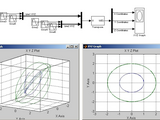Editor's Note: This file was selected as MATLAB Central Pick of the Week
simulink-3d-scope
Multitrack 3D Simulink Scope
This block is an enhanced version of the standard XYGraph Simulink® block. The standard XYGraph allows to plot the motion of ONE point in the XY plane. This block allows plotting the motion of SEVERAL points in the XYZ space.
In other words each point draws a line as it moves, so you end up having several lines in the plot instead of just one. Setting the camera position parameter to [0 0 1] reduces the plot to a classic 2D one.
This block is very useful when you have to compare the motion of a point versus a reference trajectory. See this blog entry for more information: https://blogs.mathworks.com/pick/2017/03/10/3d-scope/
To install this vesion, simply add the folder to the MATLAB® path. For MATLAB versions older than R2014b (and related legacy information), please go to https://www.mathworks.com/matlabcentral/fileexchange/4915-3dscope?s_tid=srchtitle and download version 3.1, which contains an installer that installs older versions.
Giampy
Cite As
Giampiero Campa (2024). 3DScope (https://github.com/giampy1969/simulink-3d-scope/releases/tag/v3.5), GitHub. Retrieved .
MATLAB Release Compatibility
Platform Compatibility
Windows macOS LinuxCategories
Tags
Acknowledgements
Inspired: 3D Stem for Simulink Block
Community Treasure Hunt
Find the treasures in MATLAB Central and discover how the community can help you!
Start Hunting!Discover Live Editor
Create scripts with code, output, and formatted text in a single executable document.
| Version | Published | Release Notes | |
|---|---|---|---|
| 3.5 | See release notes for this release on GitHub: https://github.com/giampy1969/simulink-3d-scope/releases/tag/v3.5 |
||
| 3.1.0.0 | 1) several performance, elegance, readability, robustness and backward compatibility improvements
|
||
| 2.1.0.0 | Several improvements and minor bug fixes to sfun3d.m |
||
| 1.0.0.0 | Fixed a small bug (thanks Richard), and added another example on lorenz attractor.
|