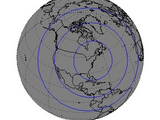Quick, Easy Maps (Miller and Globe Projections)
No License
Editor's Note: This file was a File Exchange Pick of the Week
I've been using the Mapping Toolbox for years and I've found it very powerful; however, beginning users always seem to have the same initial difficulties that I once did when apporaching two issues:
(1) how to get a simple map of the world into a figure quickly, and
(2) how to get a quick rotatable globe into a figure quickly.
The functions I've uploaded, DRAWMILLER and DRAWGLOBE take care of these issues.
You can use an argument such as drawmiller(90) to recenter the flat map. To rotate the globe, either use the plot rotation tool on your figure or use the MATLAB VIEW command.
Example:
drawglobe
plotm(40.733,-73.917,'b.')
for d=2000:2000:6000
[t,n]=scircle1(40.733,-73.917,km2deg(d));
plotm(t,n,'b-')
end
Michael Kleder, October 2004
Cite As
Michael Kleder (2024). Quick, Easy Maps (Miller and Globe Projections) (https://www.mathworks.com/matlabcentral/fileexchange/6102-quick-easy-maps-miller-and-globe-projections), MATLAB Central File Exchange. Retrieved .
MATLAB Release Compatibility
Platform Compatibility
Windows macOS LinuxCategories
- Mathematics and Optimization > Mapping Toolbox >
- Radar > Mapping Toolbox >
- Mathematics and Optimization > Mapping Toolbox > Map Display >
- Radar > Mapping Toolbox > Map Display >
Tags
Community Treasure Hunt
Find the treasures in MATLAB Central and discover how the community can help you!
Start Hunting!Discover Live Editor
Create scripts with code, output, and formatted text in a single executable document.
| Version | Published | Release Notes | |
|---|---|---|---|
| 1.0.0.0 |