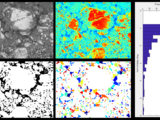SEM Image Porosity and Pore Size
Version 1.0.13 (1.38 MB) by
Arash Rabbani
The code takes gray-scale SEM images and gives back its porosity and pore size distribution
Extraction of porosity and pore size distribution from SEM images
We assume that the input SEM images are gray-scale and darker parts of the image
shows deeper surfaces which are considered as pore spaces
Hints:
if your image has got a transparency layer (alpha) you need to remove it.
Also, if the image has got the black subtitle bar, it should be removed before feeding to the code.
Let me know if you ran into a problem.
Please cite these papers:
Rabbani, A., & Salehi, S. (2017). Dynamic modeling of the formation
damage and mud cake deposition using filtration theories coupled with
SEM image processing. Journal of Natural Gas Science and Engineering, 42, 157-168.
Ezeakacha, C. P., Rabbani, A., Salehi, S., & Ghalambor, A. (2018, February).
Integrated Image Processing and Computational Techniques to Characterize Formation
Damage. In SPE International Conference and Exhibition on Formation Damage Control.
Society of Petroleum Engineers.
Check out my tutorial videos on porous material modeling via Matlab on youtube:
https://www.youtube.com/playlist?list=PLaYes2m4FtR3DBM7TIb6oOZYI-tG4fHLd
By Arash Rabbani
arashrabbani.com
rabarash@yahoo.com
Cite As
Rabbani, A., & Salehi, S. (2017). Dynamic modeling of the formation damage and mud cake deposition using filtration theories coupled with SEM image processing. Journal of Natural Gas Science and Engineering, 42, 157-168.
Ezeakacha, C. P., Rabbani, A., Salehi, S., & Ghalambor, A. (2018, February). Integrated Image Processing and Computational Techniques to Characterize Formation Damage. In SPE International Conference and Exhibition on Formation Damage Control. Society of Petroleum Engineers.
MATLAB Release Compatibility
Created with
R2018b
Compatible with any release
Platform Compatibility
Windows macOS LinuxCategories
Find more on Fluid Dynamics in Help Center and MATLAB Answers
Tags
Community Treasure Hunt
Find the treasures in MATLAB Central and discover how the community can help you!
Start Hunting!Discover Live Editor
Create scripts with code, output, and formatted text in a single executable document.