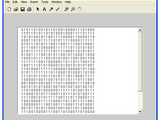No License
UIEDIT multi-line edit box
UIEDIT invokes a GUI object which is similar to the edit box available
in GUIDE. The major difference is that the edit object in GUIDE does
not allow the user to input more than one line of text.
UIEDIT supports:
- Scrollbars
- Multi-line text
- Copy & Paste
WARNING!!
If you are using a version prior to 6.5.1 Matlab 6.5 (R13 SP1)
Please see the following documentation for compatability.
http://www.mathworks.it/support/solutions/data/1-1ABWL.html;jsessionid=C49Th9nSj1FD1PrK6MyKylJWfCYyMTV8GFDWYvxQt5ZqWpGv5hfN!-660561515?solution=1-1ABWL
h = UIEDIT returns a handles to the graphic object.
SET(h,'property',value) and GET(h,'property') can be used to modify the
current object. Some knowledge of activex controls is required to
modify some of the properties.
Properities are slightly different than most GUI objects. Type get(h)
to see a list of properties.
example:
h = uiedit(gcf,[50,50,460,320]);
set(h,'text','This is a uiedit control example')
See also: UICONTROL, ACTXCONTROL
Cite As
Daniel Claxton (2025). UIEDIT (https://www.mathworks.com/matlabcentral/fileexchange/7166-uiedit), MATLAB Central File Exchange. Retrieved .
MATLAB Release Compatibility
Platform Compatibility
Windows macOS LinuxTags
Community Treasure Hunt
Find the treasures in MATLAB Central and discover how the community can help you!
Start Hunting!Discover Live Editor
Create scripts with code, output, and formatted text in a single executable document.
| Version | Published | Release Notes | |
|---|---|---|---|
| 1.0.0.0 |