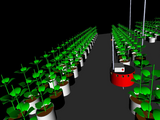Agricultural Virtual Platform
This toolbox is built for virtual platform simulation for agricultural robotic application inside greenhouse environment
1. To use this virtual platform, user must install motion control from MATLAB by click to this link: https://www.mathworks.com/matlabcentral/fileexchange/44850-velocity-based-dynamic-model-and-adaptive-controller-for-differential-steered-mobile-robot
2. Then, user can install this toolbox by double click the file ‘Agricultural Virtual Platform.mltbx’ inside MATLAB workspace.
3. To initialize the path for robot, please edit the file ‘Path_Generator.m’. In the file, Pathx_t represent x coordinate with time and Pathy_t represent y coordinate with time.
4. Then, open file ‘Crop_Inspection_Simulation_Rockmelon_PA.slx’ and click at the Virtual Environment > Virtual Environment > Final Environment
5. Then, make sure that the time is set to ‘inf’ and then you can run the simulation.
Cite As
saiful azimi (2024). Agricultural Virtual Platform (https://www.mathworks.com/matlabcentral/fileexchange/80530-agricultural-virtual-platform), MATLAB Central File Exchange. Retrieved .
M.S.A. Mahmud, M.S. Zainal Abidin, Z. Mohamed (2017). Virtual Reality based Mobile Robot Inspection in Greenhouse Environment. Advances in Animal Biosciences. 8(2). pp. 854-859.
MATLAB Release Compatibility
Platform Compatibility
Windows macOS LinuxTags
Community Treasure Hunt
Find the treasures in MATLAB Central and discover how the community can help you!
Start Hunting!Discover Live Editor
Create scripts with code, output, and formatted text in a single executable document.
| Version | Published | Release Notes | |
|---|---|---|---|
| 1.0 |
|