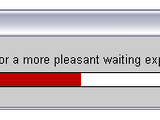Waitbar2
No License
WAITBAR2 - Displays wait bar with fancy color shift effect
Adaptation of the MatLab standard waitbar function:
WAITBAR2 is typically used inside a FOR loop that performs a
lengthy computation. A sample usage is shown below:
h = waitbar(0,'Please wait...', 'BarColor', 'g');
for i = 1:100,
% computation here %
waitbar(i/100, h);
end
close(h);
Examples for the 'BarColor' option:
- Standard color names: 'red', 'blue', 'green', etcetera
- Standard color codes: 'r', 'b', 'k', etcetera
- A RGB vector, such as [.5 0 .5] (deep purple)
- Two RGB colors in a matrix, such as [1 0 0; 0 0 1] (gradient red-blue)
The latter example shows how to create a custom color-shift effect. The top row of the 2x3 matrix gives the initial color, and the bottom row the end color.
Cite As
Jasper Menger (2024). Waitbar2 (https://www.mathworks.com/matlabcentral/fileexchange/9117-waitbar2), MATLAB Central File Exchange. Retrieved .
MATLAB Release Compatibility
Platform Compatibility
Windows macOS LinuxCategories
Tags
Acknowledgements
Inspired: waitbar2a(x, whichbar, varargin)
Community Treasure Hunt
Find the treasures in MATLAB Central and discover how the community can help you!
Start Hunting!Discover Live Editor
Create scripts with code, output, and formatted text in a single executable document.
| Version | Published | Release Notes | |
|---|---|---|---|
| 1.0.0.0 |