Time-Domain Response Data and Plots
This example shows how to obtain step and impulse response data, as well as step and impulse response plots, from a dynamic system model.
Create a transfer function model and plot its response to a step input at = 0.
H = tf([8 18 32],[1 6 14 24]); step(H);
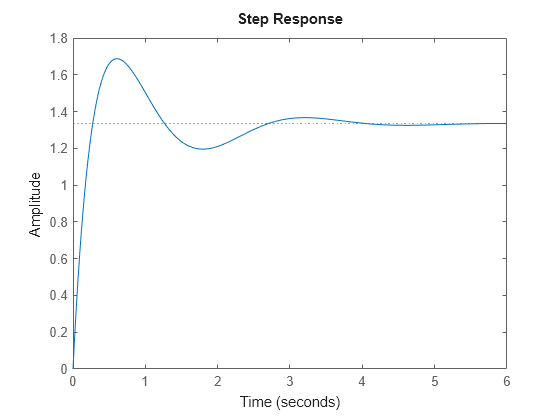
When call step without output arguments, it plots the step response on the screen. Unless you specify a time range to plot, step automatically chooses a time range that illustrates the system dynamics.
Calculate the step response data from = 0 (application of the step input) to = 8 s.
[y,t] = step(H,8);
When you call step with output arguments, the command returns the step response data y. The vector t contains corresponding time values.
Plot the response of H to an impulse input applied at = 0. Plot the response with a grid.
opts = timeoptions;
opts.Grid = 'on';
impulseplot(H,opts)
Use the timeoptions command to define options sets for customizing time-domain plots with commands like impulseplot and stepplot.
Calculate 200 points of impulse response data from = 1 (one second after application of the impulse input) to = 3s.
[y,t] = impulse(H,linspace(1,3,200));
As for step, you can omit the time vector to allow impulse to automatically select a time range.
See Also
step | impulse | stepplot | impulseplot | timeoptions
Related Examples
- Time-Domain Characteristics on Response Plots
- Time-Domain Responses of Multiple Models
- Joint Time-Domain and Frequency-Domain Analysis
