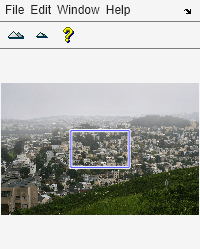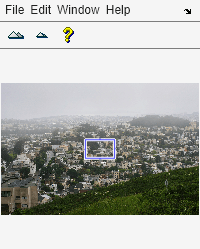imoverview
Overview tool for image displayed in scroll panel
Description
Use the imoverview function to create an Overview tool in
a new figure window. The Overview tool is a navigation aid when exploring a zoomed-in
version of the image.
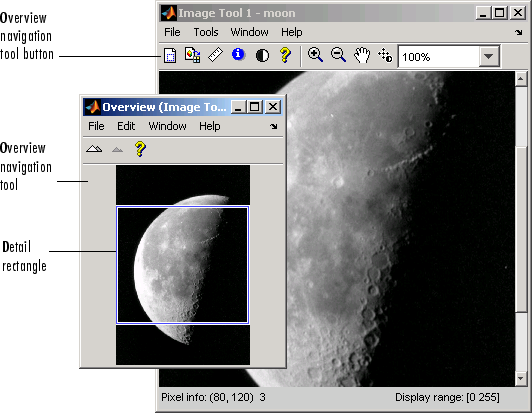
Examples
Input Arguments
Output Arguments
Tips
To create an Overview tool that can be embedded in an existing figure or panel, use
imoverviewpanel.
Version History
Introduced before R2006a