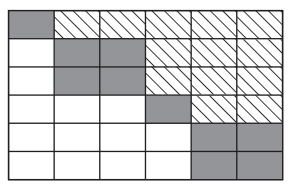schur
Schur decomposition
Description
T = schur(A,mode)A is a real matrix, returns a real quasitriangular Schur matrix if mode is
"real" or returns a complex triangular Schur matrix if
mode is "complex". If A is a
complex matrix, then schur returns the complex Schur form regardless of
the value of mode.
[
also returns a unitary matrix
U,T] = schur(___)U such that A = U*T*U'.
Examples
Input Arguments
Output Arguments
More About
Tips
You can use the
rsf2csffunction to convert the real Schur form of a matrix to its complex Schur form.[U,T] = rsf2csf(A)returns the same outputs as[U,T] = schur(A,"complex").
Extended Capabilities
Version History
Introduced before R2006a