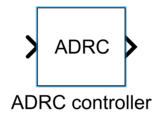Active Disturbance Rejection Control (ADRC) Toolbox





Cite As
ADRC Toolbox (2026). Active Disturbance Rejection Control (ADRC) Toolbox (https://www.mathworks.com/matlabcentral/fileexchange/102249-active-disturbance-rejection-control-adrc-toolbox), MATLAB Central File Exchange. Retrieved .
MATLAB Release Compatibility
Platform Compatibility
Windows macOS LinuxTags
Acknowledgements
Inspired: Linear ADRC Blockset, Cascade Extended State Observer (CESO)
Community Treasure Hunt
Find the treasures in MATLAB Central and discover how the community can help you!
Start Hunting!Discover Live Editor
Create scripts with code, output, and formatted text in a single executable document.
examples/tclab_temp_control
libraries
examples/dc_dc_converter
examples/dc_motor
examples/simple_example
examples/simple_example_extended
examples/tanks
examples/tclab_temp_control
libraries
| Version | Published | Release Notes | |
|---|---|---|---|
| 1.2.7 | Changes in project description |
|
|
| 1.2.6 | Some metadata (sporadically causing issues with drag and drop function) deleted |
|
|
| 1.2.5 | Chinese translation of the website added |
|
|
| 1.2.4 | Temp files deleted |
|
|
| 1.2.3 | Aesthetic changes on the library canvas |
|
|
| 1.2.2 | Resolve compatibility issues with the simple_example_extended |
|
|
| 1.2.1 | - Comparison with PID in DC-DC converter example introduced
|
|
|
| 1.2.0 | Estimated state variables can be now returned at the block output |
|
|
| 1.1.5 | Small description changes. |
|
|
| 1.1.4 | citation information changed and link to arXiv [v1] preprint added |
|
|
| 1.1.3 | Table with MATLAB compatibility and requirements added. |
|
|
| 1.1.2 | Saturation is off by default |
|
|
| 1.1.1 | File structure changes |
|
|
| 1.1.0 | Internal implementation changes of the library |
|
|
| 1.0.6 | Updated requirements for running examples. |
|
|
| 1.0.5 | Small description changes. |
|
|
| 1.0.4 | Small description changes. |
|
|
| 1.0.3 | Compatibility info changed. |
|
|
| 1.0.2 | Compatibility info changed. |
|
|
| 1.0.1 | Small description and folder structure changes. |
|
|
| 1.0.0 |
|