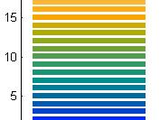colorGray
No License
Creates a broad range color map that looks good in color as well as when reduced to grayscale for low cost publication.
Finished colormap encodes small values with a bluish color, intermediate values in green to orange, and large values with a redish/salmon color. The greyscale is linear.
RGBcolormap=colorGray(numberOfLevels,makeDebugPlot);
Cite As
Alexandre Tumlinson (2026). colorGray (https://www.mathworks.com/matlabcentral/fileexchange/12804-colorgray), MATLAB Central File Exchange. Retrieved .
MATLAB Release Compatibility
Platform Compatibility
Windows macOS LinuxCategories
- MATLAB > Graphics > Labels and Styling > Color and Styling > Yellow >
- MATLAB > Graphics > Labels and Styling > Color and Styling > Green >
- MATLAB > Graphics > Labels and Styling > Color and Styling > Blue >
Tags
Acknowledgements
Inspired: Bipolar Colormap
Discover Live Editor
Create scripts with code, output, and formatted text in a single executable document.
| Version | Published | Release Notes | |
|---|---|---|---|
| 1.0.0.0 | input 'numberOfLevels' is now optional. Optimized for speed and readability by vectorizing code. Added the debug plotting options. Thx to PederAxensten for suggestions and significant code snippet. |