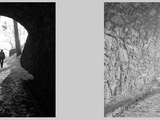MATLAB code for beginners that performs Homomorphic filtering, Using Butterworth High Pass Filter for performing filtering.
Copy the files in your work space
Type "ho_filter" to see the results
Cite As
Qadeer Ahmed (2026). Homomorphic filtering (https://www.mathworks.com/matlabcentral/fileexchange/21357-homomorphic-filtering), MATLAB Central File Exchange. Retrieved .
MATLAB Release Compatibility
Platform Compatibility
Windows macOS LinuxCategories
- Image Processing and Computer Vision > Computer Vision Toolbox > Recognition, Object Detection, and Semantic Segmentation > Image Category Classification >
Tags
Acknowledgements
Inspired by: Real time update of simulink variables in GUI, ActiveX control example in GUI, Differential equation solution, DIFFERENTIAL EQ. SOLUTION THROUGH S-FUNCTION
Inspired: Real time update of simulink variables in GUI, ActiveX control example in GUI, Differential equation solution, DIFFERENTIAL EQ. SOLUTION THROUGH S-FUNCTION
Discover Live Editor
Create scripts with code, output, and formatted text in a single executable document.
| Version | Published | Release Notes | |
|---|---|---|---|
| 1.0.0.0 |