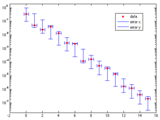ploterr
ploterr is a universal tool for plotting data with error bars. The following features are supported:
- linear/logarithmic scaling
- x and/or y error bars
- relative/absolute errors
- width of bar handles adjustable
Basically it unifies the features of errorbarxy, errorbarloglog, errorbar_x and errorbar in one single program.
For a detailed description and examples see the documentation in the file.
The technique for plotting the error bars is adapted from MATLAB's v6 errorbar, which is also used by Goetz Huesken's errorbar_x. With this technique the x error bars as well as the y error bars are one big line object, in contrast to errorbarloglog where each single error bar consists of three separate lines. That prevents an overflow of the legend with lots of separate line objects and makes it a lot easier to change the line style of the error bars.
Cite As
Felix Zoergiebel (2025). ploterr (https://www.mathworks.com/matlabcentral/fileexchange/22216-ploterr), MATLAB Central File Exchange. Retrieved .
MATLAB Release Compatibility
Platform Compatibility
Windows macOS LinuxCategories
- MATLAB > Graphics > 2-D and 3-D Plots > Line Plots > Errorbars >
Tags
Community Treasure Hunt
Find the treasures in MATLAB Central and discover how the community can help you!
Start Hunting!Discover Live Editor
Create scripts with code, output, and formatted text in a single executable document.
| Version | Published | Release Notes | |
|---|---|---|---|
| 1.3.0.0 | Added properties hhabsx, hhabsy and hhabsxy: Set the handle size to an absolute value rather than a fraction of the mean distance of the datapoints. |
||
| 1.2.0.0 | Bugfix. It is now possible to use no options. |
||
| 1.1.0.0 | Changed the user interface. Handle sizes and logarithmic scaling can now be set via properties. Passing LineSpec is not compulsory anymore when manually setting logscale or handle sizes. |
||
| 1.0.0.0 |