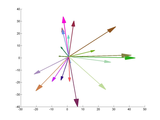% plot_arrow - plots an arrow to the current plot
%
% format: handles = plot_arrow( x1,y1,x2,y2 [,options...] )
%
% input: x1,y1 - starting point
% x2,y2 - end point
% options - come as pairs of "property","value" as defined for "line" and "patch"
% controls, see matlab help for listing of these properties.
% note that not all properties where added, one might add them at the end of this file.
%
% additional options are:
% 'headwidth': relative to complete arrow size, default value is 0.07
% 'headheight': relative to complete arrow size, default value is 0.15
% (encoded are maximal values if pixels, for the case that the arrow is very long)
%
% output: handles - handles of the graphical elements building the arrow
%
% Example: plot_arrow( -1,-1,15,12,'linewidth',2,'color',[0.5 0.5 0.5],'facecolor',[0.5 0.5 0.5] );
% plot_arrow( 0,0,5,4,'linewidth',2,'headwidth',0.25,'headheight',0.33 );
% plot_arrow; % will launch demo
Cite As
Ohad Gal (2026). plot arrowhead (https://www.mathworks.com/matlabcentral/fileexchange/3345-plot-arrowhead), MATLAB Central File Exchange. Retrieved .
MATLAB Release Compatibility
Platform Compatibility
Windows macOS LinuxCategories
Tags
Acknowledgements
Inspired: CAD APPS, CADApps mechanics
Discover Live Editor
Create scripts with code, output, and formatted text in a single executable document.
| Version | Published | Release Notes | |
|---|---|---|---|
| 1.0.0.0 | handle division by zero case,
|