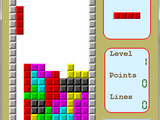Tetris for MATLAB
Cite As
Matt Fig (2026). Tetris for MATLAB (https://www.mathworks.com/matlabcentral/fileexchange/34513-tetris-for-matlab), MATLAB Central File Exchange. Retrieved .
MATLAB Release Compatibility
Platform Compatibility
Windows macOS LinuxCategories
- Gaming > Video games >
- MATLAB > Graphics > 2-D and 3-D Plots > Surfaces, Volumes, and Polygons > Polygons >
Tags
Acknowledgements
Inspired by: Tetris for Dummies, Tetris (vs AI)
Inspired: Tetris Project (not complete!), pariterre/Tektris
Discover Live Editor
Create scripts with code, output, and formatted text in a single executable document.
| Version | Published | Release Notes | |
|---|---|---|---|
| 1.3.0.0 | MATLAB had changed functionality so that the resize function was called upon initialization, resulting in an error about undefined structure S. This was fixed by putting a line in before the initialization defining S. |
||
| 1.2.0.0 | Bug fix. An error was produced by clicking on a border block because the handlevisibility was 'off' instead of 'callback'. |
||
| 1.1.0.0 | Made it easier for programmers to change level steps and acceleration. Other minor housekeeping alterations. |
||
| 1.0.0.0 |