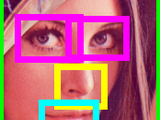Face Parts Detection
Run demo to try!
This code is implimented based on CascadeObjectDetector of FrontalFaceCART, LeftEye, RightEye, Mouth, and Nose.
I belive the performance is improved compared to the default usage of the face detection.
detectFaceParts and detectRotFaceParts are main functions.
detectFaceParts detects frontal faces with parts.
detectRotFaceParts detects faces with parts rotating an input image.
Each function has own help.
Web page:
http://bit.ly/FaceDetect (http://like.silk.to/matlab/detectFaceParts.html)
Algorithm description (Slide share):
http://www.slideshare.net/masayukitanaka1975/face-partsdetection
Cite As
Masayuki Tanaka (2026). Face Parts Detection (https://www.mathworks.com/matlabcentral/fileexchange/36855-face-parts-detection), MATLAB Central File Exchange. Retrieved .
MATLAB Release Compatibility
Platform Compatibility
Windows macOS LinuxCategories
- Image Processing and Computer Vision > Computer Vision Toolbox > Recognition, Object Detection, and Semantic Segmentation > Object Detection Using Features > Face Detection >
Tags
Acknowledgements
Inspired: face detection include face, nose, eye
Discover Live Editor
Create scripts with code, output, and formatted text in a single executable document.
| Version | Published | Release Notes | |
|---|---|---|---|
| 1.20.1.0 | change name of checking tool box. |
||
| 1.20.0.0 | Bug fix |
||
| 1.13.0.0 | Added link to the slide share. |
||
| 1.12.0.0 | Fixed error when no face is detected. |
||
| 1.11.0.0 | Added the check code of the Computer Vision System Toolbox. |
||
| 1.10.0.0 | Added the check code of the Computer Vision System Toolbox. |
||
| 1.9.0.0 | Debugged mergeFourPoints and drawFourPoints. |
||
| 1.8.0.0 | Added the web information |
||
| 1.7.0.0 | Added detectRotFaceParts which detects faces with parts rotating an input image. |
||
| 1.6.0.0 | Added detectRotFaceParts which detects faces with parts rotating an input image. |
||
| 1.4.0.0 | Added detectRotFaceParts which detects faces with parts rotating an input image. |
||
| 1.3.0.0 | Debuged dimension of faces and bbfaces. |
||
| 1.0.0.0 |