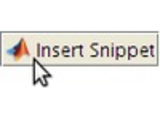Insert a piece of code (a snippet) in the Matlab editor
You often use the same code, but you still don't remember it?
1. Copy the code of the file insert_snippet.m.
2. Create a new shortcut in Matlab.
3. Paste the code into 'Callback'.
4. Change the code in the 22th line.
5. Give a name to your shortcut in 'Label'.
6. Click 'Save'.
7. Click on the newly created shortcut to paste your code into the editor.
Cite As
Vincent Mazet (2025). Insert a piece of code (a snippet) in the Matlab editor (https://www.mathworks.com/matlabcentral/fileexchange/41704-insert-a-piece-of-code-a-snippet-in-the-matlab-editor), MATLAB Central File Exchange. Retrieved .
MATLAB Release Compatibility
Platform Compatibility
Windows macOS LinuxCategories
Tags
Acknowledgements
Inspired: RobustCodeExpo2016, MATLAB Snippets
Community Treasure Hunt
Find the treasures in MATLAB Central and discover how the community can help you!
Start Hunting!Discover Live Editor
Create scripts with code, output, and formatted text in a single executable document.