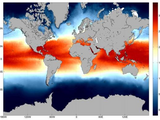Custom colormap
CMAP creates a custom colormap based on RGB values in the MATLAB format(values between 0-1). By specifying a base color, for example green: [0 1 0], CMAP creates a colormap with a specified number of colors around this value, and omits the darkest/lightest colors based on user input. Combine several CMAP calls to create multi-color maps as the example image shows.
Inputs:
- Base color
- Number of colors in the colormap (optional)
- Percentage cut of darkest colors (optional)
- Percentage cut of lightest colors (optional)
By downloading RGB triple of color name, version 2 (File ID: #24497), by Kristjan Jonasson, CMAP input may be specified as color names ('seagreen', 'darkred', etc.)
Example:
figure; pcolor([0:20;0:20]); cmap([0 1 0],10,20,5); colorbar
This gives a colormap in green tones, with 10 colors. 20% of the darkest colors and 5% of the lightest colors have been cut.
The attached sample figure (global mean sea surface temperature in July) was plotted using:
colormap([cmap('steelblue',50,10,0);flipud(cmap('orangered',50,10,0))]);
Cite As
Erik Kvaleberg (2026). Custom colormap (https://www.mathworks.com/matlabcentral/fileexchange/42450-custom-colormap), MATLAB Central File Exchange. Retrieved .
MATLAB Release Compatibility
Platform Compatibility
Windows macOS LinuxCategories
Tags
Acknowledgements
Inspired by: RGB triple of color name, version 2
Discover Live Editor
Create scripts with code, output, and formatted text in a single executable document.
| Version | Published | Release Notes | |
|---|---|---|---|
| 1.0.0.0 |