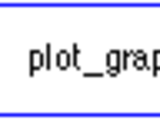plot_depfun
wrapper for depfun that plots the results to a node graph of dependencies
faster than regular depfun due to using multiple calls with the -toponly option.
Cite As
Christopher Pedersen (2026). plot_depfun (https://www.mathworks.com/matlabcentral/fileexchange/46080-plot_depfun), MATLAB Central File Exchange. Retrieved .
MATLAB Release Compatibility
Platform Compatibility
Windows macOS LinuxCategories
Tags
Acknowledgements
Inspired by: fdep: a pedestrian function dependencies finder, MATLAB GraphViz Layout importer, GraphViz-like tools for MATLAB
Inspired: Plot the structure of your structure.
Discover Live Editor
Create scripts with code, output, and formatted text in a single executable document.
| Version | Published | Release Notes | |
|---|---|---|---|
| 1.14.0.0 | Fixed bug in plot_graph where node comments appeared in the wrong node. With thanks to Zi-Xiang WANG for spotting the bug. |
||
| 1.13.0.0 | Plot_graph fixed bug where some function names were not handled correctly.
|
||
| 1.12.0.0 | Bugfix in plot_graph line 202 : apparently old syntax doesn't work on some windows versions.
|
||
| 1.11.0.0 | Fixed issue with figure title sometimes dissapearing off the top of the display, by adding 3/4" margin around the figure. |
||
| 1.10.0.0 | changed to matlab toolbox format |
|
|
| 1.9.0.0 | bugfix : plot_graph was not working on older versions of matlab on windows. |
||
| 1.8.0.0 | improved plotting of figures too large to fit on the screen. |
||
| 1.7.0.0 | fixed bug |
||
| 1.6.0.0 | More bugfixes |
||
| 1.5.0.0 | accidentally submitted an early test version. New version actually works. |
||
| 1.4.0.0 | changed from use of findstr to strfind |
||
| 1.3.0.0 | fixed a bug under older versions of matlab in windows : files in matlab toolboxes were not being removed |
||
| 1.2.0.0 | updated to include acknowledgements |
||
| 1.1.0.0 | Added handling of files without dependencies |
||
| 1.0.0.0 |